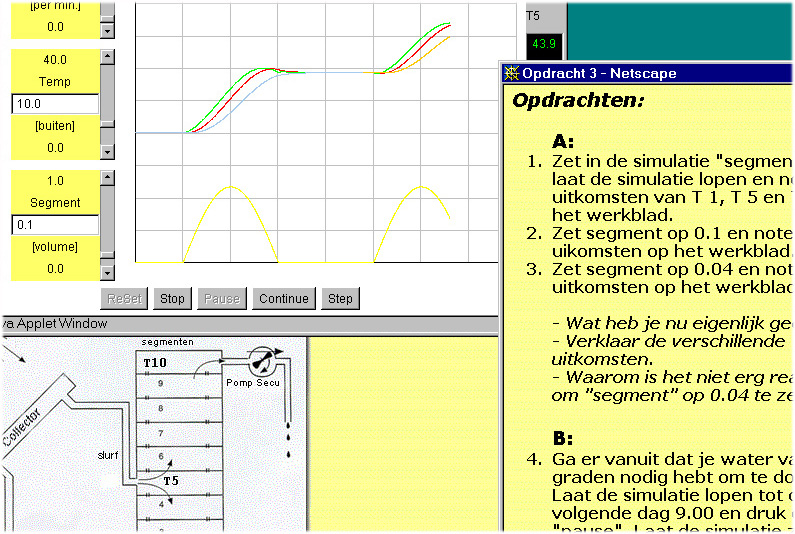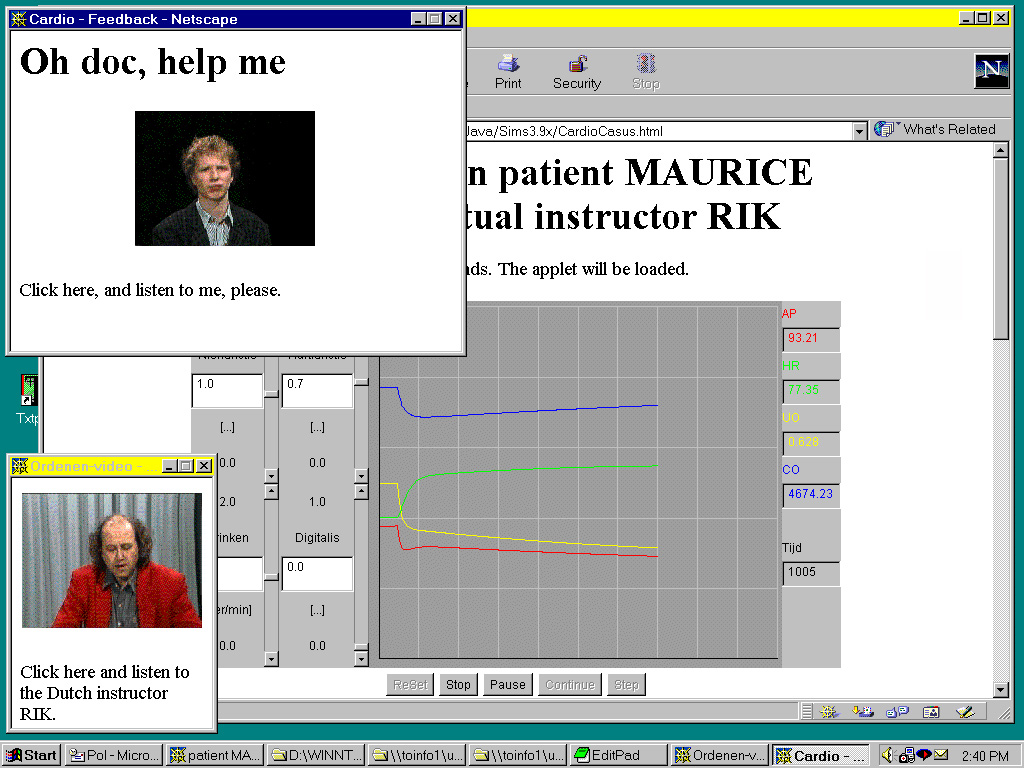Simulation and Discovery Learning in an age of zapping and searching
(a treatise about the educational strength and availability of digital learning tools and simulation on the world wide web)
By Rik Min
Introduction
This paper describe all types of simulation for learning on the world wide web as a part of a long tradition in discovery learning with computer based learning environments in relation to 6 different 'learning models'. The paper is based on lot of demonstration programs built in our university. At the end of the paper we describe a 'model for learning' we have found in 1998 as a good discussion model for what happens with users in our simulation-based learning environments.
Discovery learning
Discovery learning is one of the oldest and commonest forms of learning. Adults apply this principle daily although they are not aware of it. So do children in different stages of their development. Toddlers discover words and their meanings accidentally. They become aware of relations between words and physical quantities and in particular between cause and result. Children and young adults pick up a lot without effort. Piaget and Papert wrote extensively about this in the seventies (Piaget, 1977) (Papert, 1980). As early as the sixties, 'discovery learning' was officially promoted by educationalists in the United States as a method of learning. The 'International Simulation and Gaming Association' (ISAGA), with among others Cathy Greenblatt, published a lot in the eighties about the effect of games, simulations and role plays in particular (Greenblatt, 1979). Recently, complete scientific schools have arisen around micro-worlds, constructivism and concept mapping (Vygotsky, 1981; Dicheva & Kommers, 1999).
Simulations
Certain interesting parts from the real world can be copied on computers by means of simulation and micro worlds. In this way, children and students can try and learn something with the help of the tools offered or with a simulated reality. Meanwhile we have found that if you want to achieve your targets, 'coaching' is essential.
Discovery learning on one's own has proved inefficient in the most serious cases. If a teacher wants his pupils to achieve a target, he/she will have to offer assignments, cases, manuals and/or instruction, parallel to (computer-based) learning environments: either paper-based, computer-based or web-based (Min, 1999).
The web
During the past twenty years, learning tools technology experienced an enormous evolutionary development in the field of computers which, over the past five years, may even be called revolutionary. No one in education and educational science can pass by the computer in its latest form: the world wide web. Many people are daily in front of a screen. A lot of contents is digital and many things take place at a distance, in other words: teacher-free. In the future, learning will become increasingly common. It will be in front of screens and online. There will not be anyone present, - it will be 'teacher free' - on the world wide web. (See a.o. Collis, 1998.) Contents are digital, and software is relatively small and compact: e.g. java-applets for simulations with proper instruction and canned streaming video (Min,
1999).
1. Learning and working (in digital learning environments)
In the past five years, about half of the working and learning population in Holland spends a few hours daily in front of a computer or screen. There are computer-based work-environments, instruction-environments, do-environments and complete study-environments. They all have digital contents: digital instruction-texts, interactive digital video and virtual reality (VR), all connected to the world wide web.
The world wide web
No one in the academic world can escape the powerful influence of the world wide
web. The web will be increasingly used for course material, texts, books and moving image material. Students will have to find their own way in 'study landscapes' and 'study homes'. One can just look at something or download it completely. All this corresponds perfectly with the perception children have of their environment. They are daily engaged in searching worldwide for all kinds of wonderful stuff. They zap from one television programme to the next. A completely different world from the one their parents used to know. The web is ideally suited to this lifestyle. To them the web is one huge hard disk with all kinds of files: text, images, sound, video and even complete learning tools in the form of applets. In other words, its a multimedia library par excellence ('e-learning'). Everything is easily accessible and in the eyes of children either for free or cheap. Anything can be found, and found again, nothing gets lost. Teachers can see the web as a multimedia broadcasting station that is on air 24 hours a day. Or they see it as an enormous fast duplicator that includes envelopes and stamps: e-mail functionality. In other words, plenty of tricks both for teachers and pupils.
The Web in itself is of course not better, cheaper or more effective than other media such as books, television or video. However, it is more convenient, faster, easier. In other words it is more efficient under certain conditions to be determined by the government. In particular dynamic items on the Web such as 'simulations' and intelligent 'agents' will add an important new functionality to existing educational tools. Within the next ten to twenty years, online learning, work and do-environments with all kinds of digital contents will have become a common commodity at prices everyone can afford.
Micro-worlds
At a university, a large number of target groups will face new digital learning tools or discovery environments such as simulation and other micro-worlds, viz.: children, students, young adults etc. All these target groups should be approached differently by the researcher, designer or teacher. But there are also many matters that can be applied in general. Children of today don't want to listen to or watch a long or boring speech. Maybe they are able to do so under very strict terms, but the age in which you zap from one station to the next and do different things during a lesson is has irreversibly come. Study homes, the Web and open digital learning environments do not accidentally meet at this particular moment. You are able to do things like work, play, learn, cut, paste and communicate all at once.
2. Types of digital learning environments (on the web)
The web contains many types of digital learning environments. There are ordinary texts for reading; simple data files, more or less simple or complex and/or relational data banks etc. But also many types of canned lessons: from plain text about a certain subject with pictures to teachers on video files, 'talking heads' or college sheets with parallel linked audio-visual explanation with the voice and moving picture of the teacher in question. Besides there are discovery environments, games, learning texts, drills and practise-like programmes etc. And of coarse digital learning tools in the form of 'applets' (small applications), such as simulations, the subject of this article. From an educational point of view the concept simulation covers many types of learning methods and very concrete multimedia products.
Simulation in general
Simulation is a real container concept: it is multi-explicable. Simulation is found in education in many forms as a method of learning. Role plays, group discussions, management games, war games, training simulators, model driven simulation etc. Recently there is virtual reality as well. The list below can be extended endlessly in relation to a large number of types of simulation in education.
independent from a computer:
- role plays
- group discussions
- company games
- simulated discussions
- games
dependent on computers:
- simulated discussions (patient simulations) (computer based)
- computer games
- computer simulation based on mathematical models of phenomena
- intelligent computer simulation (ICS)
- training simulators (like e.g. ship simulators)
In this article we consider simulation from a perspective of trying to learn by oneself and to see the simulation programme as a learning tool. We restrict ourselves to computer-based simulations. Virtual reality (VR) is not discussed; except as an open, rich learning- or discovery environment. Training simulators are discussed in passing. VR and large mechanic training simulators for aviation and shipping are typically subjects that deserve a separate book. They are expensive to make and complicated to apply in education. This article is restricted to the more or less ordinary, 'model-driven computer simulation': computer simulation based on mathematical models of phenomena that we consider essential to import into education - via the web and computers - in a lesson or to pass it on to a child as a worthwhile experience.
Computer simulation: model-driven simulations
Ordinary model-driven computer simulation can be used as a learning tool. It brings phenomena from the world of children and grown ups into the home. Suddenly one has 'something' available that shows the growth of crops in the tropics, or information about the Dutch economy or in the field of medicine at a low price and with little trouble. Teachers and educational planners love to use such learning tools in education, at school, for in-company trainings or extra mural training in general at institutions such as the Open University, Dutch Training College Leyden (LOI) or at home, on CD-i, CD-rom, or downloaded from the electronic highway. In general, computer simulations are valuable multimedia products. Now, graphics, animations, movement, video and other dynamic forms of representation have become affordable and so they can play a major part. Such simulations can not run without mathematical models (i.e. 'model-driven') to describe the relative phenomena or, if knowledge-based, to give intelligent feedback. Apart from the fact that simulations that should be based on mathematical models do not function without a computer, it is indispensable for its part in digitising all kinds of information and feedback.
Methods of learning
The ideas of Piaget, Papert, Vygotsky on discovery learning and constructivism are of great importance for our type of simulations and for learning in open, powerful, digital, online learning environments. We shall briefly consider three important overlapping trends (and persons).
Piaget's method of learning can can be summarised in English in a few sentences:
"Possibly the most important role for the teacher is to provide
an environment in which the child can experience spontaneous research. The
classroom should be filled with authentic opportunities to challenge the
students. The students should be given the freedom to understand and
construct meaning at their own pace through personal experiences as they
develop through individual developmental processes".
"Learning is an active process in which errors will be made and solutions
will be found. These are important to assimilation and accommodation to
achieve equilibrium".
The educational ideas of Piaget and Papert have made a huge impact on the way we see the functionality of learning tools. The future of learning tools will undoubtedly be focussed on 'discovery learning'. But there are more forms of instruction necessary - or subtle forms of instruction - than many adherents often realise. We should, for instance, remember that children (and young adults) can only learn something by applying constructivist methods when the novelty is close enough to their present world of experience. Vygotsky's ideas make this quite clear.
Constructivism is an important method of learning in open learning environments; and of course in simulation. Constructivism as a method of learning was summarised by Vygotsky in a few paragraphs, - in English -:
"The learning method of constructivism originally comes from the
Massachusetts Institute of Technology (MIT) with S. Papert at or around
1960. Some of the original papers can be tracked down at the Epistemology
and Learning Group at MIT. My point is that 'constructivism' was originally
intended to admonish instructors of engineering so that they would not rely
exclusively on textbooks, chalk and talk. These engineering instructors were
encouraged to include 'hands-on' components, including the 'construction' of
paper/cardboard/whatever models to authenticate the textbook/classroom
learning. Papert, who was a student of Piaget, expanded the notion of
'constructivism' to include young children as beneficiaries. That expansion
is understandable, given the work of Piaget and Montessori".
Constructivism can be used or applied very well as a leitmotif for every designer of learning environments. This was clearly worded in the following remarks (by Vygotsky):
"After what we might call humble beginnings, the great leap was
made to make 'constructivism' an all-encompassing methodology that changes
in meaning and context on almost a daily and individual basis."
"Constructivism is now a catch-all term, whose proponents claim as the
antidote to the passive knowledge reception that has purportedly stood for
learning in the educational past. The term also has been configured to
replace the concepts of curricula driven by student inquiry and/or student
interests". "Then today I read that constructivism 'means' to replace the
concept of an instructor taking the role of a 'sage on a stage' with the
role of a 'guide on the side', yet this is an old adage that has been used
extensively outside the theory of constructivism".
Vygotsky: Vygotsky's theory is an important addition to these ideas and a vital directive for open learning environments and of course simulation (Vygotsky, 1981). Lev Vygotsky was a Russian psychologist and philosopher who wrote a great deal about constructivism around 1930 and based his theories on it. He emphasised a.o.
"The influences of cultural and social contexts in learning and ........
supports a discovery model of learning". "This type of model places the
teacher in an active role while the students' mental abilities develop
naturally through various paths of discovery."
Vygotsky's three core notions are:
- 1: Making Meaning: the people around the student greatly affect the
way he or she sees the world;
- 2: Tools for Cognitive Development: the type and quality of these
tools determine the pattern and rate of development;
- 3: The Zone of Proximal Development.
We heartily recommend his work about 'the zone of proximal development' to all educational scientists, teachers and lecturers who are working with simulations. His theory emphasises that children and (young) adults will only pick up something (in a learning environment) when it is close to their world of experience or knowledge or if it is complementary to their frame of reference (as people used to say) and will therefore link up with knowledge in a 'zone of proximal development'.
Cause and result
Simulations are intended to link up things ultimately and they will help students understand the lessons - which often follow simulation sessions - and serve to motivate them. This is similar to an individually carried out practical that is aimed to mobilise knowledge that is already present and is usually derived from earlier, often classical lessons. Consequently this educational aim demands design and architecture. Design and user interface of a stand-alone simulation of this type are completely different from an instruction programme or tutorial courseware which usually leave little to the imagination of the student. There are open learning environments for insight training or exercising, with little or no instruction. There are also learning environments where everything is (or has to be) stored in large complicated data files. Here intelligence, and sometimes visual dynamic feedback play a major part. This complex, dynamic, intelligent feedback is very important to keep learning processes going. Sometimes this feedback is wordless, sometimes graphic, sometimes with all kinds of animations and/or animation-objects, and also in the form of intelligently generated video-fragments. These simulations are called 'intelligent computer simulation' ('ICS'). See fig. 2 and the text about 'ICS'.
How to apply simulations? How should a curriculum be structured?
Learning tools of the type here described are almost always intended as part of a series of lessons in a random curriculum. These learning tools are eminently suitable to motivate students to further study about a subject under study.
In this article we deal mainly with learning tools for VWO (pre-university education) and MBO (senior secondary vocational training). Besides, points of view are discussed that might be of interest to HBO (higher vocational education) and WO (university education). The prototypes which have been researched - and which were developed by us for that purpose - are 'bare' simulations in general as a learning tool (with little or no text for reading and/or learning), to which instruction and casuistry are added in the traditional manner. But as times are changing and schools and institutions have increased possibilities, present day research into learning tools is more and more focussed on designing complete electronic teaching packages which can be downloaded from the web, thus enabling online learning - preferably teacher free -. One should, however, be aware of the setbacks of poorly designed, integrated, digital learning environments. We will discuss that briefly further down, with practical concepts and a design theory which was developed for this purpose.
Computer simulation as a learning tool is one of the main subjects in educational instrumentation technology. Instrumentation technology is the latest shoot on the trunk of applied educational science. Computer simulation is 'ordinary' simulation, using a computer. Usually an ordinary (standard) desktop computer: a Macintosh, Sun or Windows computer. Another characteristic is that there is almost always output on a monitor; sometimes on several and also on large monitors. For simulation requires that many things can be seen and lots of tools are on standby or in view (or intervention possibilities or different types of instruction) and preferably remain so, while working. The aim is not to get all asynchronous parts into the computer. It is often not necessary at all. Just imagine an instruction manual or a nice big wall board. A piece of paper or something in a folder is usually more practical and cheaper. The consideration to put everything digitally in an embedded application originates from the desire to have the latest version or gadgets (of something that belongs together) in view at one glance, or to be able to download easily. Yet printing something out may still prove the easiest method if you want to use something.
Methods
If you want to make optimal use of expensive, powerful environments that are rich in feedback, you can apply model-driven simulations of phenomena in many ways, viz.:
- to demonstrate or explain something (in front of the class);
- to make it possible for a student to practice (individually or in pairs):
- with assignments (let them do something)
- with cases (problem solving)
- with proper instructions;
- to test a student;
- to help understand theoretical problems or at least **being able to visualise them;
- to examine a student and 'measure' if he has understood something of the theory and whether he can apply it in practice.
Imitations of 'reality' or simulations of phenomena ('model-driven simulation') can be used to explain something in class, but also to be able to test someone on insight or skill. Simulations can not merely be used functionally, but also for individual learning. Someone can learn something on his own through discovery or well coached in a beautiful environment rich in feedback. These are two extremes. The educational method of application is called 'methods of learning' or 'learning models'.
Methods of learning and instruction - Learning models
Coaching or a method of learning is necessary in every open environment, but also in an open work environment and in virtual realities (VR). You have to offer the user something , 'an instruction', even if it is only a hint. Simulations based on mathematical models - both those on the Web and on cd-rom - can be applied in six different ways. In our approach there are six different methods of learning; also called 'learning models'. Every learning model has its particular pros and cons. This is how we define 'learning models' in this article:
'Learning models are acting patterns of students, who use a computer simulation programme in a certain way which was previously determined by the designer'.
The aim is to record the general patterns of an average student in such a learning situation, and not individual behaviour. Both simulation designer and teacher using simulation, should be aware of objective behaviour caused by it. Apart from student characteristics, every method of learning has its particular, specific, objective (dynamic) characteristics (Min, 1992). Dynamic behaviour of learning models is characterised most by the different methods of instruction. They are often parallel or sometimes ordinary instruction, given beforehand or computer-based, - adaptive - instruction in clever doses. (as in 'ITS or 'ICS'). In one of the learning models there is no instruction whatsoever. We distinguish six different methods of learning viz.:
- 1. Free, discovery learning;
- 2. Learning by doing assignments;
- 3. Guided or coached learning:
- with a help-system (passive or intelligent)
- with a complete instruction programme (sequential of parallel)
- with a more or less intelligent system for generating test questions
- with an 'intelligent tutor' (ITS systems)
- 4. Problem oriented learning; based on a problem or case;
- 5. Learning by carrying out 'real' scientific experiments;
- 6. Learning with 'intelligent' computer simulation models (ICS programmes).
Of the six methods distinguished, we only discuss the first five. Most methods have different variations which are not discussed in detail. With the third method, we have mentioned the different approaches because they cause essential differences in the way of learning. Min calls these methods of learning 'qualitative learning models' (Min, 1992). We will discuss these methods one by one.
Free discovery learning: With the first method of learning, 'free discovery learning' (1), The intention is to allow the student to work on his own. He can do things he likes and which he believes are useful. He can interrupt in a model or in a micro world and try to discover relations between actors and variables. One student will do something to teach himself a certain skill, the other to create a certain game effect. In general, a learner will soon be bored with a computer simulation programme using this method. It is usually a system with a certain simplicity. In order to make proper use of simulations, background knowledge is needed and a plan of approach. Free discovery learning - with little or no instruction - should not be recommended. Someone who simply tries something out and doesn't know things - or cannot - will never make the most of a simulation. Consequently, many users of simulations - also teachers checking if a simulation model is suitable for their students - will, at an early stage, be disappointed in certain programmes.
For it is essential to accept a certain coaching or instruction. This will guarantee the teacher that all possibilities of the programme will actually appear. Reality, even when simulated, is so complicated that a user without preparation or coaching will not see or discover anything worth learning. A user should have a good domain knowledge. That is why the method of 'free discovery learning' is never used on its own in practice. Coaching is always present in a realistic learning environment. Either in the form of an assignment, a case, an instruction programme or an oral task given by a teacher.
Learning with the help of assignments: The second method of learning, ' learning by doing assignments' (2), is often applied, in particular to discover simulations. The learner is asked to carry out assignments and see what happens. Before he begins with the assignment he is asked to write down what he thinks is going to happen. Thus, the learner learns to formulate a hypothesis before he has done anything. That hypothesis is then tested immediately in a simulated reality. The tasks in this method of learning can be simple at first, with an increasing complexity. At the same time certain technical actions, such as operating a scroll bar, are learned almost automatically. The student learns to operate a computer simulation programme and see all its possibilities within a certain amount of time. The student doesn't have to solve problems on his own with this method or have to understand the model completely.
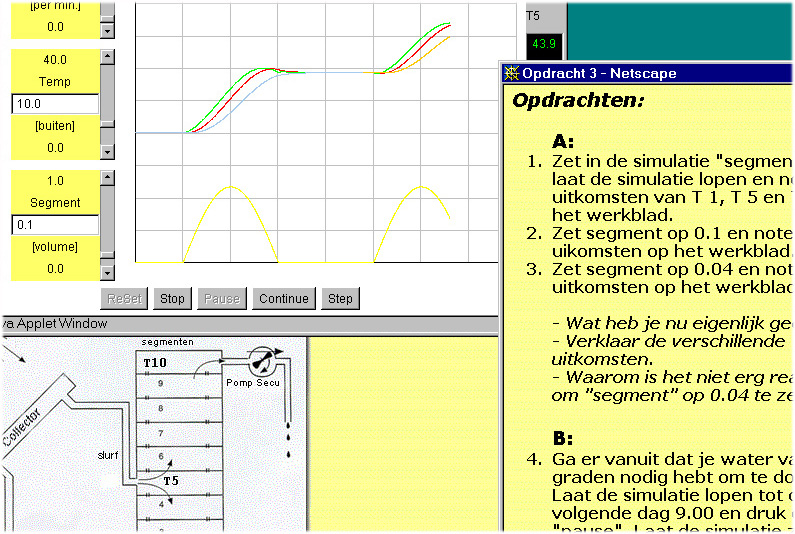
Figure 1. A characteristic web-based learning environment for the simulation of phenomena from reality: here a very complex sun boiler. On the right you see the assignment in a separate movable window. In the middle you can see a visual graphic. Bottom left shows another form of 'instruction': viz. a visual diagram of the sun boiler.
In general the assignments are supplied in writing (parallel to the PC) or digitally (usually also parallel) *. (The notion 'parallel' or 'parallel instruction' is discussed further down in this paper.) These assignments maybe a couple of loose worksheets or bundled together in a workbook. Worksheets or workbook have been designed in such a way that there is ample space for notes and questions. Questions and answers can be taken home at the end of a session or given to the teacher, for his assessment.
Coached leaning: The third method of learning, 'coached or guided learning' (3) requires a differently designed simulation environment than learning environments where you merely learn to do an assignment by your self. The computer simulation programmes themselves may look identical, but the learning environment should contain all kinds of extras. Those extras are essential for the functioning of the computer simulation programme: completely different. In this paper we distinguish four kinds of 'coaching' or 'guidance'. These four kinds of coaching - either combined or separate - are:
- a. a help system with relatively passive, extra information which can be supplied when the learner asks for it;
- b. a complete piece of tutorial course ware or a simple piece of instruction used as coach. This can be done in two different ways: one embedded in the instruction, and the other by 'running' the instruction beside the simulation on a 'multi-tasking' operating system;
- c. a more or less intelligent system for generating test questions. A little known coaching method that can be particularly useful for simulations with lots of dialogue. Such systems give the students feedback by setting them certain test questions at specific moments. This depends on 'the individual passing through the simulation'. See for instance the anamnesis training programme of Min and Ephraim. This simulation programme generates multiple choice questions on the screen, on unpredictable moments, depending on how the learner passed through the programme (Min and Ephraim, 1979);
- d. An 'intelligent tutor'. Simulations which can be supplied with an 'ITS system' ('intelligent tutoring system') and can be used are still being developed. An 'intelligent tutor' has so far not been properly realised and tested anywhere. A really intelligent tutor is hard to realise. The present systems which have been described in literature - usually made with Prolog or Lisp - rarely achieve the level that could be achieved with simple, tutorial COO.
The 'intelligent tutoring systems' (ITS) should not be confused with 'intelligent computer simulations' (ICS). Intelligent computer simulation programmes (ICS-programmes) are according to Min's (1987) definition computer simulations which have an expert system for a basis instead of a mathematical model (Min, 1987). Such an ICS-programme can contain one or more mathematical models or an intelligent tutor as well. Combinations of learning models are very common in practice.
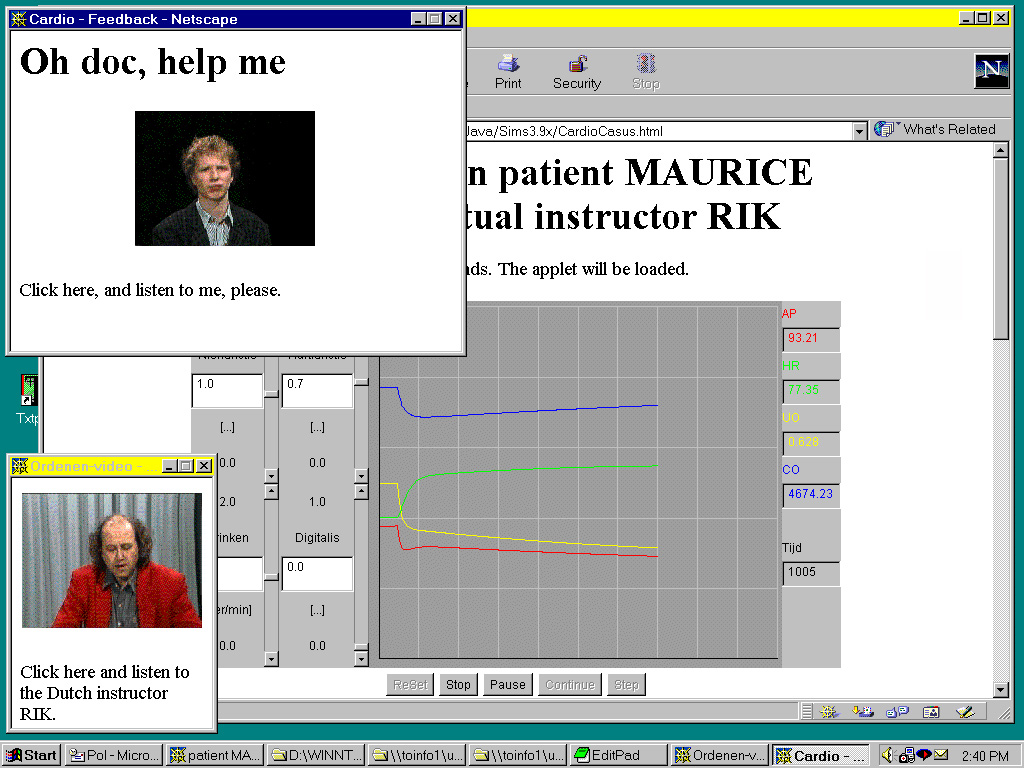
Figure 2. A characteristic web-based learning environment for simulating phenomena from reality. In this environment one can learn how to diagnose syndromes and take action and give the right therapy. A prospective doctor can not learn something from this learning tool without proper instruction and coaching. That is why he is coached in four different ways. Only a few ways of coaching are 'visible'. In the middle you see the most important graphic and numerical output of the simulated phenomena: 'cardiac output' (CO), in relation to a medical 'problem'. Without this kind of simple graphic feedback one can usually not see and understand a dynamic phenomenon. On the left you see an instructor who you can consult (here called RIK ). The patient's reaction, here called Maurice, is seen top left. If the student fails to solve the problem on time, there is a 'message', i.e. (here) a 'video-feedback' with spoken and written text. The written textual instruction has been left out on this screen dump. It would normally be seen on the right in an extra window.
Learning based on cases: The fourth method of learning is 'problem oriented learning' (4). Here we work with written materials in which a 'case' is described in detail. Learners should follow such a 'case' step by step. The case is recorded - in the computer simulation programme itself - in the model, as interruption in one or two parameters. The phenomenon that belongs to the case is shown on the screen, but not the instruction. This can be found on some loose or bundled worksheets in a workbook. The phenomena on the screen are presented dynamically. They are determined by the setup of the underlying model as intended by the designer of the programme or the teacher. While 'running' the case certain variables do something 'abnormal' or something 'characteristic'. The first step of the learner when solving the case, is to analyse the phenomena. The conclusion of that analyses will be the hypothesis. Next that hypothesis has to be tested. Testing is done by changing one or more parameters in such a way that the model behaves 'normally' again. Then that parameter setup can be seen as the cause for the 'abnormality'.
However, the phenomenon can also be compensated instead of being solved. Then we call it 'treatment of symptoms'. This is the case if, after an intervention in the model, a 'normal', seemingly healthy situation occurs.
In this method of learning with a case we see the following steps: 'analysing the phenomenon' (the problem), 'making a diagnoses', and 'solving the problem' or 'taking (therapeutic) action'. This way of learning is more interesting than discovery learning. Variations in didactic methods can be very effective.
Learning by scientific experimenting: Finally the fifth method of learning: 'learning by doing real - scientific - experiments with the simulation programme' (5). This is a method that resembles practicals in higher vocational or university education during which something has to be measured in order to reach a certain insight. For instance a variable is measured and a certain parameter gets a series of values, 0.1, 0.2, 0.5 and 1.0. Such a (scientific) experiment can be easily done with a computer simulation programme. It is fast and can be repeated again and again. The relative numerical values of variables in relation to that model parameter can be determined with the computer simulation programme. Then they are written down on a paper worksheet or electronically on a so called 'scratch pad'. A scratch pad could be an input field on a web page. After the experiment the data can be put in graphics, for instance on graph paper, just like in a real practical. The learner will see certain connections through these actions together, and in particular by studying changes in the graphics.
In such a method of learning, where insight has to be gained, the student learns to prepare for 'real' practicals. For then it is essential not to make any mistakes in secondary aspects, in particular those who can already be trained with a computer simulation programme. In such a practical one can concentrate on the primary learning targets, such as feeling living tissue, seeing real blood, recognising emotions, etc.
Learning with intelligent computer simulations: Learning with 'intelligent' computer simulation (ICS-programmes) (6) is outside the scope of this article. Such programmes are rightly called clever or 'smart simulations' but at present they are still merely prototypes and therefore not suitable for this article. Figure 2 shows a first prototype developed by us ('Maurice').
Finally: The researchers want to schematise each of these methods of learning. The results are a kind of flowcharts.We call these charts 'learning models'. A learning model should not be confused with a model that is used in computer simulation programmes. A learning model is (for the time being) a concept in the form of a flowchart, how an (average) user runs through a computer simulation programme. It shows what he does (qualitatively) and what he may have learned. Once we have more data we intent to describe these learning models also quantitively in terms of time, number of failures and so on.
Instruction tools versus learning tools
There are often misunderstandings about concepts and definitions in research. These are fairly frequent within 'instruction technology'. Many 'instruction technologists' systematically fail to distinguish between instruction tools and learning tools. For we see instruction tools as 'one-way media', like for instance a power point presentation - even when it contains all kinds of animation effects - or an instruction film about the tunnel effect in diodes for instance. A learning tool is completely different. A (real) learning tool always has two-way traffic, it is a 'two-way medium': an ordinary box of building blocks or mecano set - without a manual - or a micro world environment without proper tools like a coach or a paper manual. In order to short-circuit the discussion between scientists and worlds of thinking, we have developed a fairly simple, general, conceptual, dynamic thinking model to show the difference between 'learning' and 'instruction' (in learning situations): an analogon (Min, Vos, Kommers and Van Dijkum; 1999). It is an effort to make certain definitions unambiguous: a proper relation scheme; a model. Finally, it is intended to catch the dynamics of learning in a few modern concepts, such as motivation of the user and study ability of a curriculum.
Learning: For years we have tried to fathom the process of learning within educational science. We know much about instruction; little about learning or acquiring knowledge and insight. A lot of research is done in educational science into methods of instruction, but relatively little into learning with learning tools. This paper tries to make a start with that. Then we should have discussions about how to make a model of the process of learning. How can learning be modelled? To start with, we would need a model with the basic quantities and the relations between them, to provide scientists with a stepping stone for their discussions. Around the year 1997 the minister for education launched the concept 'study ability'. The points of action of these concepts should be recorded in a larger entity - conceptually - in an understandable model. Then we know at least what we are talking about: where does a concept find a 'point of action' in the overall learning process. In 1999, we constructed an unambiguous and irrefutable thinking model, an analogon, to describe the phenomenon of learning. This may, in the long run, help us to fathom learning (with learning and instruction tools), with the relative conditions. In the article and the model that goes with it, which we made available on the web in a simulation in English, online, we can immediately show the relations between the most relevant concepts in this connection (Min, Vos, Kommers
en Van Dijkum, 2000).
A model of learning
A designer of learning tools wants to have a qualitative and quantitative insight in learning, or learning behaviour. He also needs to know which factors influence the accumulation of knowledge either in a positive or negative way. In this article we want to find reproducible insights and answers to questions such as: Why do certain learning tools have a stimulating effect on a certain type of student? What is the learning process like? What is the effect of increased 'study ability' of the curriculum on reaching a higher quality level sooner if, at the same time, there is good motivation? Where do these concepts or parameters fit in the learning process? Within educational science, there has never been much research in making deterministic models which can record phenomena and imitate them as they occur in learning or instruction. Conceptual models in the form of mathematical equations or analogons are hardly ever seen. A fair amount of research is done into relations between design variables and learning effects in, for instance, teacher-student instruction situations or computer-based learning. However, one can not always work out if it was successful and to what extent. Nor do researchers make their conclusions public in respect of learning effects in mathematical models.
Research questions: We want to make statements, record and research them such as: how can an increase in motivation decrease the 'resistance against learning' which can be achieved by letting a student work with a simulation. Earlier research had shown that the motivation for attending a 'boring' lesson increases if the curriculum contains good learning tools - like model-driven simulations - (Min et al, 2000). If there is a sufficiently differentiated amount of learning tools - and the tools themselves are stimulating - it will help motivate a student to attend boring lessons (or study boring books) on that subject. Then there are questions like: which forms of instruction and which forms of feedback in simulation are best suited to increase the motivation in a student to learn ? Or the question that is asked today: how can good learning tools increase the study ability of the lessons? Or else: how can you diminish the resistance in learning processes by increasing study ability? Figure 3 shows an experiment
with our analogon. We see in the output of the experiment that in case of a poor motivation for the subject matter, instruction will not help to reach the target any faster. This dynamic model of learning and its simulation, as included in our online internet article (called 'interactive scientific paper' or 'ISP'), is still under development, but it may be useful in discussions.
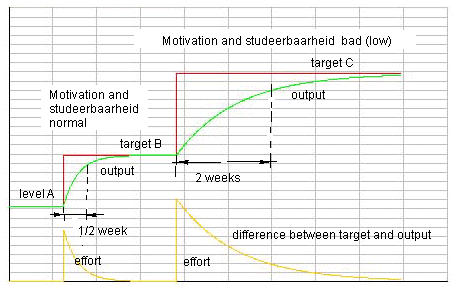
Figure 3. The output of our analogon: our model of learning. This screen dump shows that - with a poor motivation to learn something and poor study ability - the learning time, the time to get from A to B, and to reach target B - is for instance two weeks - (see green curve with tangent 1). With our model of learning it can be simulated that with a better or good motivation and a better or good study ability, the learning time will be much shorter (tangent 2). The yellow curve shows that the difference between the measured value (green) and the desired value (red) is high at the beginning but it becomes smaller in the course of the process. Then, when the student fully understands the assignment, he stops learning and the teacher should give him a different assignment or challenge.
3. A wide range of educational supply types
In general one should offer students or pupils a widely differentiated range of learning tools in a teaching plan. Simulations have always been a welcome break in boring learning sections. They were also complementary, because it creates insight - and therefore clarity - in the subject matter. Designers know this (being the first writers of simulation programmes) as well as teachers (the second group of writers when developing interesting assignments).
Learning tools and curricula
Learning tools should always be embedded in a good curriculum on penalty of his/her failure to pass. What applies to learning tools also applies to a curriculum, it should be well designed, i.e. as varied as possible. The basis of every well designed curriculum is the creation of a widely differentiated set of learning tools. Designers of curricula have said so for years.
In order to create a good curriculum with simulations, one should know the target group and its exact characteristics. Designers should know which students they are dealing with, what previous knowledge they have and what their individual attitude is.
Because we want to create this diversity, simulations can be applied at the beginning, in the middle or at the end of a curriculum, after the subject matter has been fully dealt with. Then insight should be tested to see if the students can apply (passive) knowledge.
With a computer simulation programme certain minimum requirements have to be met, viz.:
- the simulation programme itself should be unambiguous and clear;
- there should be at least three kinds of good manuals;
- for the student
- for the teacher
- for the maintenance staff (or in combination);
- there should be proper instruction, at least three kinds viz.
- proper instruction in general (explanations etc.)
- proper assignments
- proper cases and case descriptions;
- there should be a well furnished work and learning environment with at least the following components:
- a big table (at least 150 cm wide; with at least 50 cm. free writing space) (so with more space than in most too cramped 'interactive classrooms');
- a scribbling pad with sufficient space to take notes
- room for all kinds of paper materials
- there should be adequate feedback, diverse and preferably multidimensional.
Without all these terms or conditions, which will do a simulation justice, a student can not work well and so he will not learn as much as possible.
Some students want structured lessons, others can learn when they are offered unstructured matter. Exercises are essential in the process of learning. Being able to work and being able to do something - in other words exercise - should be possible in a learning environment. Therefore a learning environment also has to be an excellent 'do' and 'work' environment. You should be able to enjoy working there. Thus an optimal work environment is created.
The ideal curriculum does exist. Every curriculum is different. Actually, a student should be tested beforehand in respect of his knowledge. It is useless to build up a curriculum without feedback. Simulations can be such feedback moments for the teacher.
The ideal curriculum for a certain simulation programme is, for instance, at the end of the first lesson in a curriculum of say 10 weeks. It could be demonstrated by the teacher while introducing the subject matter. Then the students can form an idea of, for example, the dynamic behaviour of a part from reality, in a theoretical lesson right from the start. Next, there will be a few (boring) theoretical lessons. After that they can practice all afternoon with a simulation programme and a little later they are presented with a few 'cases' ('problems'). A 'case' is (therefore) a 'problem' that should be solved by a pupil or a group of pupils. They have to make a 'diagnosis' and (finally) also give 'therapy', which will be the 'solution' of the 'problem'. If they make mistakes, they will end up in quagmire of strange phenomena. A tutor should stay ahead of these phenomena. A programme, and in particular its feedback, is then quite essential. Proper feedback keeps the learning process going; proper instruction is the beginning of the learning process. A case without proper feedback can ruin a lot, i.e. the educational use of an expensive simulation.
Practising is the secret. But blind practice should be avoided. The designer or teacher should prevent this. If a student has the wrong knowledge, practice may yield the wrong results. (See a.o. De Jong, 1999)
Good education should alternate learning forms, methods and tools. Learning tools such as simulations can be organised differently by the teacher. This is an essential characteristic of a good learning tool. It should be adaptable to every situation, and MacTHESIS-based simulations have proved that they are.
4. Designing model-driven simulations
Simulation programmes have always been supplied with paper tutoring or instruction materials. Simulations with this type of coaching proved most successful in practice. Simulations that were supplied without instruction or coaching, often disappeared without a sound, even when beautifully designed or programmed. Research showed that the success of simulations is largely determined by the presence of carefully composed work sheets or booklets with assignments and/or loose case descriptions. However, in this age of zapping and searching we should also consider electronic forms of coaching, (teacher-free). This is obvious because everything already takes place 'at a distance' in 'studiehuizen' (study homes) or at home on Dad's computer.
Electronic coaching:
Many researchers have tried to solve coaching electronically. This often failed. Examples have been described in which one half of the monitor contained instruction and the other an open learning environment for simulation. These view port like solutions indicate that the designer realises the user's need to have information side by side. He wants to be able to compare things, which is very easy with paper instruction materials, whereas a designer of educational learning and instruction environments only has a limited area available (that of the screen). The main bottle neck proves to be the abundance of information which the designer believes necessary and the lack of space on the PC's monitor. In a sense the monitor is the most imperfect part of today's computers. Many people are not aware of this because a monitor also has many advantages.
Linearity:
Monitors are and were made and designed for linear programmes. Images appear and at the same time others disappear. Designers of interactive programmes want to achieve completely different things with their products than film and video designers. TV is a 'one-way medium'. In a film or a conversation on TV, the continuous disappearance of images is no problem. There is sufficient redundancy in information to get the message across. With teaching programmes on a computer, courseware and educational software in general, the implicit limitations of the monitor proved to play a major part, and in particular in simulation learning environments. People are not always aware that many problems with simulations are related to that. In a teaching programme, certain information (for instance part of the screen) should be consulted (continually) during a different part of the lesson. If this was not anticipated by the designer, his product will soon disappear into the cupboard. Teaching programmes and teaching environments in general imply two-way traffic. The monitor itself can not be manipulated, but it can be done indirectly with a mouse.
Retrieving earlier presented information is still a problem. It is often more practical to print information from the screen and consult it, than trying to find it again and again. Many solutions have been invented for this problem: scrolling information, very fast and so you need expensive computers, hyper text-like structures and so on. Yet few solutions really work, because a user should have a certain skill. Windowing techniques, if properly applied, are excellent.
Parallelism (as a concept)
Designers have found many solutions for these 'space' problems.For instance by filling the screen with all kinds of information, indeed parallel presented, but with many ergonomic disadvantages: crammed text, poor sentence structure, too much information, too small for the screen etc. The arrival of windowing techniques and the desktop philosophy was not only a technical breakthrough, but proved to be a big step forward in particular for a beginner, who doesn't want to see anything but his own application. At the beginning, professional makers of software and in particular computer scientists, often did not realise the use of loose, movable windows on the screen. For using windows also had its disadvantages, its complexity and the irritating way of programming.
Especially those people who hate to remember useless things (like a command) foresaw the revolutionary aspect of the window technology for education. In particular for people with a poor short term memory or people who don't want to be bothered by unnecessary details. (Min, 1994)
The parallel instruction theory: a design theory
At first electronic methods for instruction and help systems were not as easy to use as paper instruction materials, even today. The first impulse of designers and informaticians was to solve everything electronically, but this failed to work in practice. In simulation, the ergonomically best presentation for instructions proved to be a loose, movable, parallel window. Provided that the instruction programme could be used independently from the instruction programme and the status of the mathematical model, ('a-synchronous'). We called the method of using these two separate programmes, the simulation and the instruction programme, the 'a-synchronous method of use' in our research. This word indicates that the concept 'open learning environment' does not merely concern the simulation environment, but another component, viz. an instruction programme that can be used free of obligations and separate from the simulator. With the 'a-synchronous method of use' one can decide whether to use the second component or not and to what extent. Instruction should only be given if the student asks for it or if there is an obvious need for it. A good interactive learning tool should be a 'two-way medium' and not a 'one-way medium', like ordinary 'course ware', a simple (digital) 'learning text' or 'programmed instructions'.
It became clear from our experiments that in interactive open learning environments, the user often feels the need to see or put things side by side (often unconsciously). If necessary, he wants to be able to move things (temporarily), in order to be able to study the underlying information. In short, parallelism in the user interface of educational programmes plays an important part in the solution of problems that designers have to face. Apparently, traditional, (serial) user interfaces, in which something that appears on the screen will disappear in the next step, often makes too strong a demand on one's memory. (Claessens, Min & Moonen, 1999)
5. The future
I was and still am in a sense an advocate of paper materials, paper instructions or even wall boards, at the back of the hall where series internet computers are; a kind of haven, a sort of 'organiser' in the chaos of the hyper world. From an educational point of view, certain things can be guaranteed with traditional means, but not with digital means. The advantages of digital means and contents are evident, but in an open discovery environment, the ordinary PC monitor simply doesn't have space enough to be able to see everything and keep it there. We need better founded design theories: for instance why doesn't it work and under what condition can you make it work?
The combination of a monitor with a PC is a unique one for simulation. Simulation immediately shows the surplus value of computers. There is no other method with which you can change complex, fuzzy, model driven simulations into a modern interactive and powerful learning tool. This can be with or without a complex two- or three-dimensional animation appearance. The problem is that the learning environment has to be organised in such a way that real learning can take place. In a simulation session the teacher should be able to predict the learning effects. The user of a case should benefit from this programme and the effects should be easy to demonstrate and measure. A computer is a good and unique medium for calculations, predictions, making decisions through expert systems via rule bases, and do all kinds of other digital, dynamic things. Thus you can try and make all kinds of beautiful, effective simulations. If you don't believe in this, learning tool technologists or policy makers from Zoetermeer or The Hague, would be better of developing ordinary textbooks, they seem more practical and cheaper. The concept of parallelism is a breakthrough. The parallel instruction theory for simulation and other open learning-, do- and/or work environments provides a cognitive framework for further study and better products. I'm convinced of that.
Min's Parallel Instruction theory for a.o. simulations, is in keeping with the view as it occurs in the cognitive load theory of Sweller, Van Merrienboer and Paas, as recently highlighted on the Education Research Days 2000 in Leyden by Kirschner. (Kirschner, 2000)
It is very practical to use instruction and simulations or to download them via a network. A network is an excellent carrier for both: 'simulation on demand' and 'instruction on demand', more practical than CD-rom's or CD-i's. E-learning will be the future. But how can an open learning environment be combined with a less informal adaptive instruction environment that is rich in feedback. In other words, how can the advantages of constructivism be combined with the advantages of the classical instruction theory? This should be done in such a way that all those components will come together at a certain place, in a manageable and effective manner and form, and at the right moment.
What has here been extensively described as methods and products, combines with the experiences of children and (young) adults in a world of zapping and searching (with search engines or clever 'agents'). We believe that the learning tools with the methods of learning here described, can be very useful to provide a better insight into the learning process, and make it operationally more dynamic, because in ordinary education this is often much too static.
Enschede, 30 October 2000; updated 8 mrt. 2001
References
Claessens, M., F.B.M. Min & J. Moonen (1999)
The effect of different ICT-designs on learning specific tasks; First year
report of PhD study. Universiteit Twente, Enschede.
Collis, B., (1998)
Teleware: Instrumentation for Tele-Learning. Inaugurale rede op 1 oktober
1998 te Enschede; Uitgave: Universiteit Twente, Enschede.
Greenblatt, C, (1979)
How to build a simulation/game. Proceedings of the 10th Conference of the
International Simulation and Gaming Association: ISAGA (red. K. Bruin),
Leeuwarden. Vol.I and II. Print: Rijksuniversiteit Groningen.
Kirschner, P., (2000)
Symposium over de Cognitieve Belasting Theorie en het ontwerpen van
instructie; Proceedings van de ORD 2000. p. 39-43. (m.m.v. J. Merrienboer,
P. van Gerven, F. Paas, H. Schmidt, H. Tabbers, R. Martens) Druk:
ICLON/Universiteit Leiden. ISBN 90-804722-2-0.
Dicheva, D. & P. Kommers (editors) (1999)
Microworlds for Education and continuous Learning; In: special issue of Int.
J. Cont. Eng. Educ. and Life-long Learning, Vol. 9, no.2/3/4, p.177-328.
Jong, A.J.M. de, (1999)
De proef op de som. Inaugurale rede op 30 september 1999 te Enschede;
Uitgave: Universiteit Twente, Enschede.
Kommers, P. (guest editor) (1998)
Conceptual support for learning. Special issue of Int. J. Cont. Eng. Educ.
and Long-Life Learning, Vol.8, no.1/2, pp. 89-205, ISSN 0957-4344.
Min, F.B.M., (1987)
Computersimulatie als leermiddel; een inleiding in methoden en technieken.
Boek. Academic Service B.V., Schoonhoven, ISBN 90 6233 282 X.
Min, F.B.M., (1992)
Parallel Instruction, a theory for Educational Computer Simulation.
Interactive Learning Intern., Vol. 8, no. 3, 177-183.
Min, F.B.M., (1992)
Pilot-onderzoek naar 'leermodellen' bij computersimulatie aan de hand van
observaties van leergedrag; Paper in proceedings van 'Gezond
onderwijscongres' door de Nederlandse Ver. voor medisch onderwijs in
samenwerking met de vakgroep Onderwijsontwikkeling en Onderwijsresearch,
Rijksuniversiteit Limburg op 28-29 november 1991 te Velthoven. Redactie:
C.P.M. van der Vleuten, A.J.J.A. Scherpenbier en M.C. Pollemans; Uitgever:
Bohn, Stafleu Van Loghum BV. Houten. p. 130-137. ISBN 90-313-1489-7.
Min, F.B.M., (1994)
Parallelism in open learning and working environments. Britsh Journal of
Educational Technology, Vol. 25, No. 2, p. 108-112. ISSN 0007-1013.
Min, F.B.M., (1995/1996)
Simulation Technology & Parallelism in Learning Environments; Methods,
Concepts, Models and Systems. Publisher: Academic Book Center, De Lier. ISBN
90-5478- 036-3.
Min, F.B.M. (1996) Parallelism in working-, learning- and
doing-environments; The Parallel Instruction Theory for Coaching in Open
Learning Environments for Simulation; Proceedings of EuroMedia 96;
Telematics in a multimedia environment, dec. 19-21, 1996; A publication of
the Society for Computer Simulation International (SCS) (Eds. A. Verbraeck &
P. Geril)
Min, F.B.M., (1997)
'Het WEB als werk-, doe- en leeromgeving en de kracht van applets'.
Hoofdstuk in: 'Studeren in digitale leeromgevingen'; Wolters- Noordhoff
Groningen. Ed. M. Mirande, J. Riemersma & W. Veen. ISBN 90-01-88662-0.
Min, F.B.M., (1998)
Digitale leermiddelen in een wereld van zappen en zoeken. Proceedings van de
Nationaal seminar 'digitalisering van leermiddelen', in samenwerking met New
Book Economy - Building Informatica Society (NBE - BIS) en Hogeschool van
Amsterdam, Faculteit Economie en Informatie. p. 45-51. ISBN 90 75064 06 3.
Min, F.B.M., (1999) Interactive Micro-worlds on the World Wide Web. Int. J.
of Continuing Engineering, Education and Long-life Learning, vol.9,
no.2/3/4, p.302-314, ISSN 0957-4344. (Also published in concept on the web
http://projects.edte.utwente.nl/pi/papers/JavaWeb.html)
Min, F.B.M. en K.H. Ephraim (1979)
Computer assisted instruction voor het leren overzien van de anamnese.
Proceedings Medisch Informatica congres '79 (red. J.L. Willems), Acco
Leuven, Antwerpen. p. 117-122.
Min, F.B.M., H. Vos, P. Kommers en C. van Dijkum, (1999)
Een algemeen dynamisch denk-model voor leren: een analogon; een poging om te
komen tot een eenduidige vorm van bepaalde begrips-omschrijvingen; een goed
relatieschema; een model; en ten slotte om de dynamiek van het leren in
relatie tot enkele moderne begrippen vast te leggen. Published on internet.
Min, F.B.M., H. Vos, P. Kommers and C. van Dijkum, (2000) (in press)
A concept model for learning; An attempt to define a proper relations scheme
between instruction, learning and to establish the dynamics of learning in
relation to modern political and educational concepts; Int. J. of Continuing
Engineering, Education and Long-life Learning. (Also published in concept on
the web http://projects.edte.utwente.nl/pi/papers/Learning.htm) (interactive
scientific paper; 'ISP');
Papert, S., (1980)
Mindstorms; Childeren, Computers and Powerful Ideas. Basic Books, Inc.,
Publishers; New York.
Parreren, C. F. van, (1978) (6 th edition)
Psychologie van het Leren. Van Loghum Slaterus, Deventer. ISBN 90 6001 509
6.
Piaget, J., (1977)
The development of thought: equilibration of cognitive structures. New York:
Viking.
Vygotsky, L., (1981)
The instrumental method in psychology. In J. Wertsch, ed. The concept of
activity in Sovjet psychology. Armouk, New York: Sharpe.