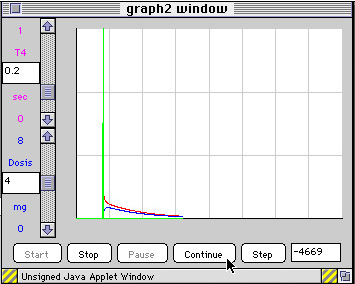
Figure 1. One or our first applets: Farmacokinetics in a rat, 1996.
by Rik Min
Abstract: The JavaTHESIS system is designed as an universal system for the presentation of the dynamics of mathematical models to learners on websites. Designers needs a mathematical model, two templates, a java compiler and a library of class files. Then it cost you 1 to 2 hours to realise a new simulation applet in your own website. To finish the application you need instructions, exercises and/or 'problems' or 'cases'. That cost more extra time.
This a summery of a paper published in: Int. J. of Continuing Engineering, Education and Long-life Learning, vol.9, no.2/3/4, p.302-314, 1999, ISSN 0957-4344. (Updated: 2004)
Applets are powerful in spite of the fact that this type of software has to be interpreted by a browser. The 'performance' of a simulation program as applet - embedded in all kinds of instruction materials of a website - is fairly good in general. It depends on the dimensioning and the way in which an applet has been embedded into the whole. A publisher or designer can make an applet and a basis instruction with examples whereas a teacher can decide to do something completely different.
Our investigations have so far resulted in a working prototype for a simulation system that can easily make model-driven simulations for the web. The products which this system cab provide -in the form of applets- are platform independent and consequently can be used on any computer.
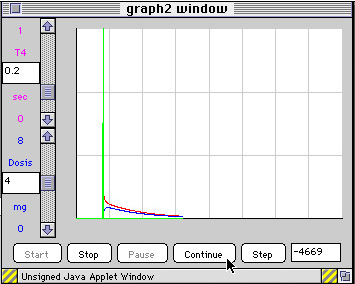
In this pilot-project, our team wanted to kill two birds with one stone: firstly they wanted to get some idea of the possibilities of Java and java-applets and secondly they wanted to develop a system that could be used in the said optional course in the fourth year: 'Computer simulation as a Learning Tool'.
Within this pilot-project we have looked at the specific possibilities and advantages of applets and whether our ideas on parallelism and parallel instruction could be applied within the web.
We first tried to establish how model-driven animation on the web could be realised with Java and what the performance of this type of animation would be. For instance by trying to move a bitmapped object against any type of background. This being an important technique for simulations. The performance was not bad at all. The next experiment was aimed to find out if we could make a 'growing graphic' for monitoring variables; also essential in simulation. We did not want just any 'graphic diagram making program', for there are already hundreds of those. But a slowly growing diagram such as one sees in hospitals beside a patient's bed, registering the ECG and blood pressure. We wanted to be able to read the actual value of variables and the actual time in numbers. All this is of the greatest importance in a simulation environment.
Earlier we had formulated as our objective that the development of applets should result in a universal simulation system with which others could also develop simulations in Java. The product was promoted on the web in the usual fashion i.e. by recommending products in media on the web and testing them. Anybody can work with it now and give us feedback.
We carried out experiments with ten's of our mathematical models. We include scroll bars in these prototypes as intervention possibility. In view of our objectives the system's performance was more than satisfactory in this respect. We also made a multi-windowing version of this prototype which is characterised by two movable windows. This is an important aspect within the parallel instruction theory and the concept of parallelism. The simulator itself is located in a separate window, away from the webpage where the assignments and instructions are. All these different interfaces have specific advantages and disadvantages. Further research should reveal which interface is the best under which conditions.
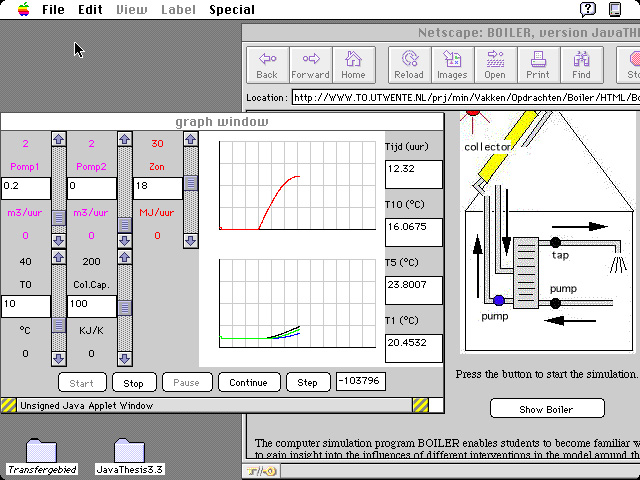
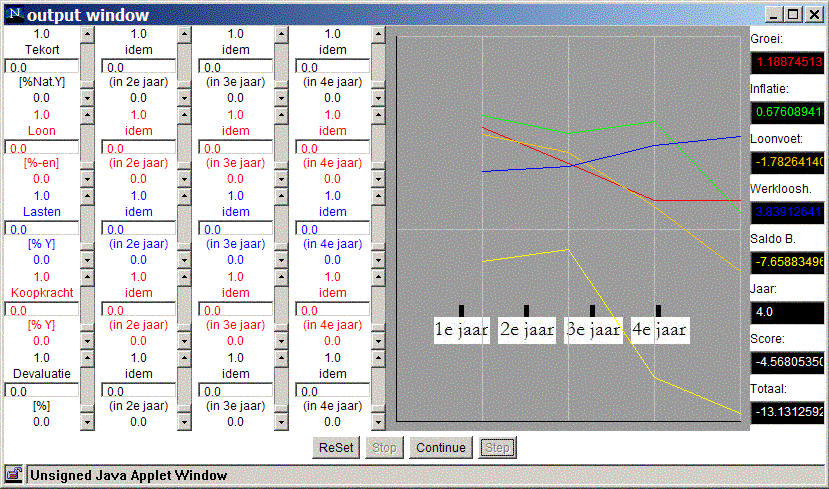
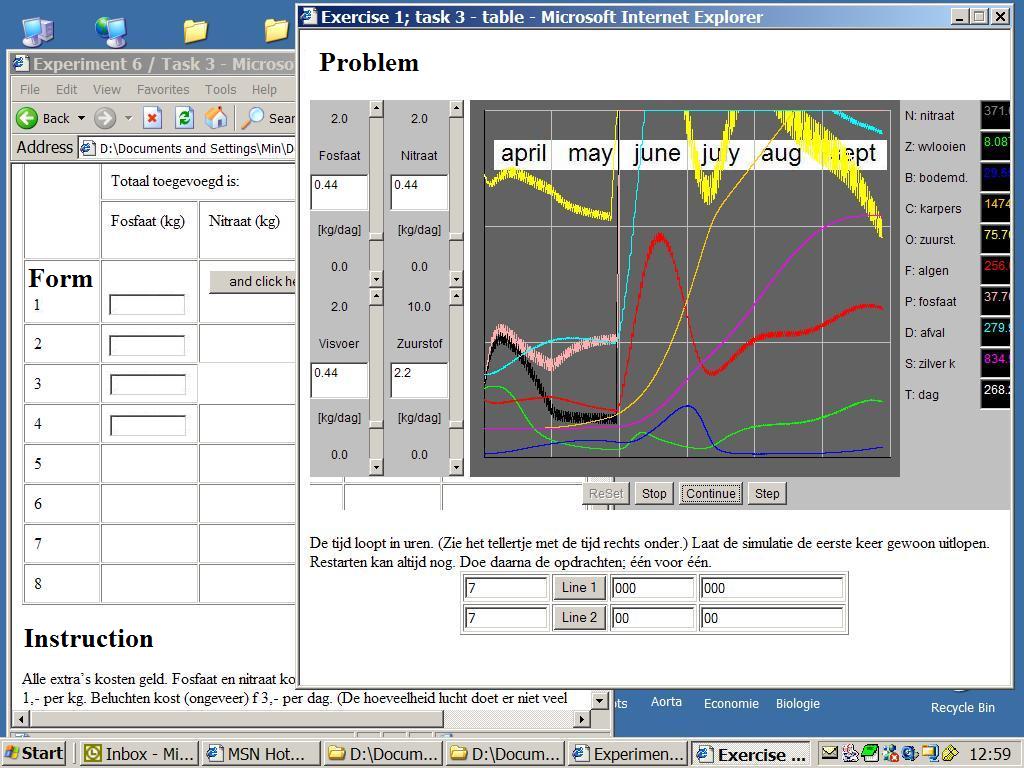
After a simulation session the teacher can give the student a test via the web. In this scope we tested three types of on-line try-outs: two different kinds of tests with multiple choice questions and a test with open questions.
The test results are mailed directly to the teacher. The location of the relative webpages is stated under the references.
The pages containing the simulation programs have been tested on a Mac OS as well as on NT and XP. websites of schools or teachers can be completed or enlivened with this dynamic software or the dynamic graphics generated by this system.
1. Applets are indeed very powerful. In spite of the fact that this type of software has to be interpreted by a browser, the performance as required for learning environments is fine. The performance of a simulation program as applet - embedded in all kinds of instruction material of a website - is fairly large but it is very much dependent on the dimensioning of the total embedding.
The simulator is not only quite fast with average-sized mathematical models, but the integration with the instruction materials in relation to other processes - such as those that play an important part in valuable learning environments for simulation - is satisfactory though this method.
2. The hypothesis that Java induces platform independence was confirmed. Our hypothesis that the web is a good medium for a teacher because he can adapt a learning environment (from somebody else) was partly confirmed.
3. In respect of multiwindowing we have found that two or more web-pages, parallel, are indeed suitable. Many users and designers are not yet aware of all the possibilities of parallelism on the web. During a simulation session, the user - the learner - can easily switch from one window to the other - partly overlapping - window. Manageability and speed of this construction appear sufficient at this point in view of our objectives. The three different testing programs all function on the web.
A multiwindowing version of a program has the advantage that a large information density can be achieved on a limited area of the screen. The effective look- and work-area of this form of dimensioning a learning environment becomes larger. The user is able to put the information he needs at that particular moment for a job side by side by manipulating two or three windows. For the users who are susceptible in this respect there are an additional degrees of freedom in working which are not available in a traditional working environment. Once a user has become accustomed with this type of working, more and more advantages will appear. See also Min and others (Min, 1994-1997).
4. In respect of spreading software we learned that the web is very suitable for the spreading of software, teaching materials and other things and ideas. Spreading through CD.ROM will probably continue for a while because extensive programs still cause too many problems due to the present capacity of the net. Down-loading programs via the web is quite easy and it is often done. That method of spreading is only practical however for software that is still platform-dependent.
5. The problem of interpreting by means of a browser continues to exist. However, java-applets have solved two problems: it is an easy and natural way of spreading software all over the world and a way to be platform independent.
6. The combination of simulation, instruction and testing on the web has proved very valuable together with a proper testing system. Further development work, testing of prototypes and evaluation of projects will have to establish what the power of this method and the web ultimately will be.
7. Anyone can work with web-products after a little training and communicate with producers or teachers all over the world. That is very attractive for a designer, researcher or teacher. If you have a sound marketing plan you can conquer a large part of the market in one go.
Min, F.B.M. (1997),
Het WEB als werk-, doe- en leeromgeving; De kracht van applets; hun nut en hun impact. Paper ten behoeve van het congres 'Studeren in digitale leeromgevingen';
'organiseren van hoger onderwijs voor de kennismaatschappij' op
11 en 12 december 1997 te Utrecht. Gepubliceerd in de Hoger Onderwijs Reeks van
Wolters-Noordhoff Groningen. Titel: 'De Digitale Leeromgeving' (Ed. M.
Mirande, J. Riemersma & W. Veen). Hst. 10, pp. 149-159. ISBN 90-01-88662-0.
Min, F.B.M. (1999),
Micro-worlds on the World Wide Web: Dynamical Learning Environments; Second Order
Courseware & Applets. Int. J. of Continuing Engineering, Education and Long-life Learning, vol.9, no.2/3/4, p.302-314, 1999, ISSN 0957-4344.
Enschede, 1999; updated 2005