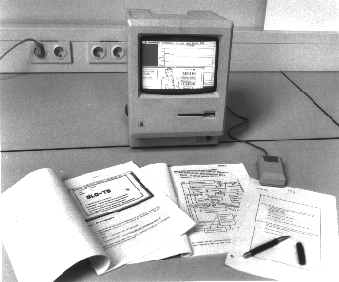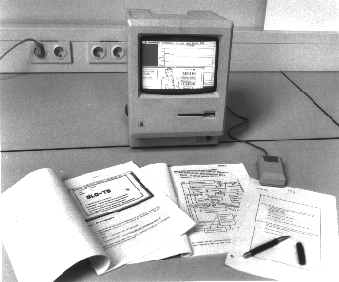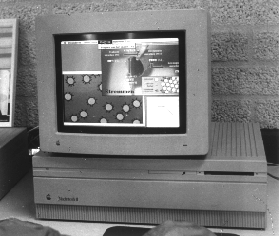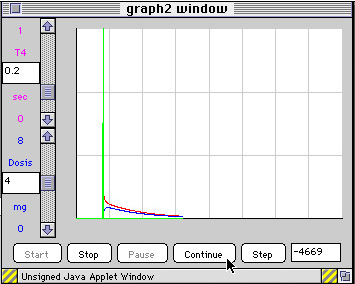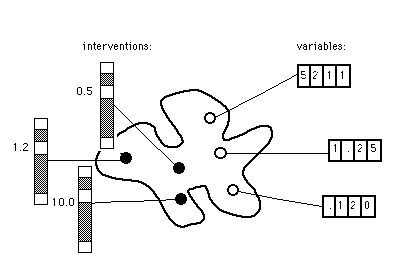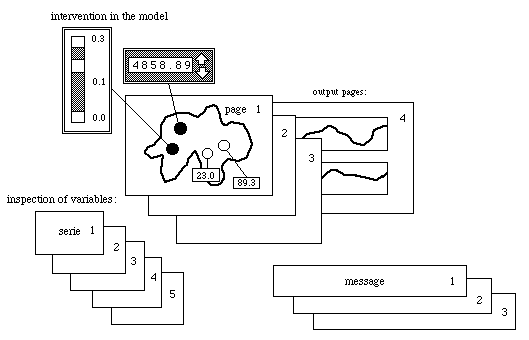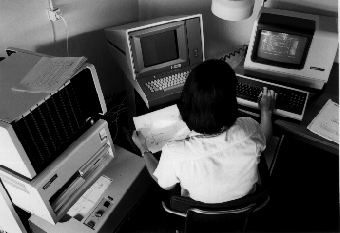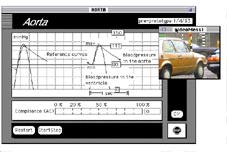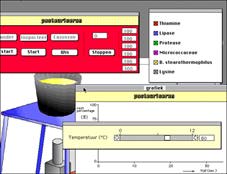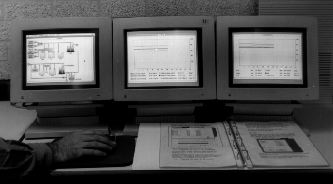Universal design systems for building computer simulation programs
The THESIS family
(MacTHESIS, HyperTHESIS, SuperTHESIS, JavaScriptTHESIS and JavaTHESIS)
By Rik Min
First version of this text is published in: Simulation technology and Parallelism'; Academic Book Center (1995) (chapter 2).
Keywords: Design systems, program generators, learning environments, the THESIS family, the THESIS system, the MacTHESIS system, the JavaTHESIS system, the SuperTHESIS system, the HyperTHESIS system, and other THESIS systems, THESIS software, MacTHESIS software, MacSimAutor, WebLib, SimLib, programs, instruction, applications and applets.
At the University of Twente, Faculty of Educational Science and Technology, a universal design system for educational computer simulation programs was developed during the period of 1984 to 1989. The system can design stand-alone applications or modules for implementation in tutorial or instruction authoring systems like HyperCard systems. Trained courseware designers can make any computer simulation program with this design system. It has now been demonstrated that this system is an universal simulation tool in the fields of physics, biology, medical science, in economics and technical installations. The system is called MacTHESIS for Macintosh and THESIS for MS.DOS computers. The educational programs to be made with it, are based on a special kind of philosophy of instrumentation technology - the MacTHESIS philosophy - and are characterized by advanced visualization, a small number of windows and simple operation.
The name THESIS comes from 'hypothesis' and is used in the meaning of 'supposition of reality', a name well suited for a computer simulation system. THESIS also means 'Technische Hogeschool Twente Educational Simulation System' in which 'Technische Hogeschool Twente' is the former name for this university.
There are more computer simulation systems, based on the MacTHESIS philosophy. The complete list of the names of the computer simulation systems of the THESIS family is:
- the MacTHESIS system, a simulation system for 'event-driven', multi-windowing, computer simulation programs for Macintosh computers. This system is the most important system of the family and is described later in this chapter. Programs build with this system are described all over the chapters.
- the MacTHESIS system (HyperCard version), a computer simulation system for 'event-driven', multi-windowing computer simulation programs without pull-down menu's, but with special in-click regions, especially for use in HyperCard learning environments;
- the THESIS system (MS-DOS version), a computer simulation system for non-multi-windowing computer simulation programs for MS-DOS computers;
- HyperTHESIS, a simulation system written in HyperTalk (script) for integrated, single window computer simulation courseware;
- SuperTHESIS, a simulation system, designed in SuperCard for integrated, event driven, multi windowing computer simulation courseware.
- JavaTHESIS, a simulation system, designed in java for integrated model-driven applets on the web.
- JavaScriptTHESIS, a simulation system, in JavaScript with the library WebLib, for integrated model-driven applets on the web.
All systems allowed the same structured mathematical models. When a program is designed on one system, the designer can implement the well-structured model simply in an other member of the THESIS family in a relative very short time.
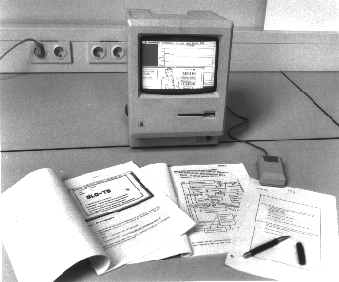
Figure 1. A photo of the hardware of the compact, portable, educational environment for simulation: A small Macintosh computer; the keyboard is redundant. This is the 'learning environment' for MacTHESIS software (version 3.1, 1986)
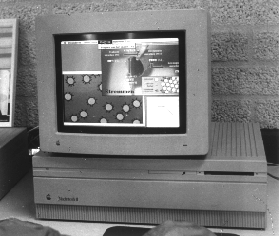
Figure 2. The complete 'learning environment' of a computer simulation program made with MacTHESIS (version 4.5, 1994): a learning environment with a simulation program, an instruction program, a scrapbook, a parallel 'full screen desktop video feedback system' based on video fragments from a VLP in an external VLP drive (ODB project of Verhagen, Zwart and Min, University of Twente, 1994)
The MacThesis system (1986-1997) is designed as an universal simulation program generator. It is specifically suited for handling extensive models and for integrating with simple instruction design systems like HyperCard, SuperCard and AuthorWare Professional.
The JavaThesis system (1997-2000) is designed as an universal simulation program generator. It is specifically suited for handling mathematical model with differential equations and for integrating with the web.
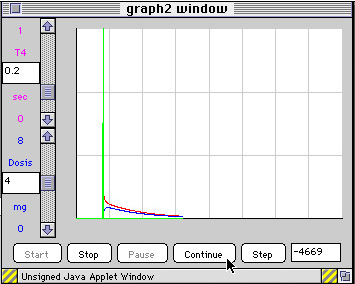
Figure 3. A screendump of a javaTHESIS product: an applet, based on mathematical model of a fenomena from the biology.
With the THESIS systems one can distinguish three kinds of environments. The main kinds of environments are:
- for the designer or researcher: the designing environment;
- for the pupil or trainee: the learning environment;
- for the teacher or coach: the editing environment.
Other environments names in this case are: didactic environment , instruction environment, integrated learning environments, Pascal environment , programming environment, etc.
Computer simulation programs made by MacTHESIS are supplied on a separate floppy. A floppy with the program can remain permanently in the computer. The computers do not have a keyboard. So that this type of simulation environment is even more 'dedicated' and not 'general purpose'.
Computer simulations build with JavaTHESIS are applets on are located on a web-server. The applets can be read by a web-page. You start the applets and the web-pages in a browser on the clinet all over the world.
Each computer simulation program has a manual and a workbook with the assignments and descriptions of the case studies which are considered inevitable for the use in education. However, the whole lesson has to be very convenient and practical. That is why this so-called 'coaching material' has remained out of the computer so far, to be able to offer the course material 'in a parallel way' and not as in classical tutorial courseware in a 'sequential' way. Preferably the worksheets with the case studies are supplied on loose sheets of paper. The loose sheets of paper and the sheets on the screen make a very good educational environment. This has been shown several times by staff members and graduates with different programs. Later on in this chapter about the advantages of the 'multifinder' this concept of parallel sheets and windows will be discussed. On the web: mostly web-pages texts and sometimes paper materials (sometimes first printed from the web).
The sliding windows from MacTHESIS software can be interpreted as 'pages' of a book of two to five pages. Such a computer simulation program is indeed like leafing through a book. In the computer simulation program one and the same process happens, but it is represented in two or more different ways on the various pages. MacTHESIS software represent the dynamical behaviour of a model with (dynamical) graphics, animations and even by texts, in addition to the statical representation in a book or in the student manual. On the web the simulator can be located in a separate window besides the main page.
MacTHESIS software has the same possibilities as the programs build with the RLCS system from the University of Limburg (Min, 1982), like 'start-stop', 'changing', 'inspecting', 'restarting', 'cases' and 'quit'. Even JavaTHESIS software has these buttons. These options are implemented in MacTHESIS software in the menu-bar. In the one-window versions of the THESIS family products this are always click-in-buttons.
There is an option in MacTHESIS software to order the windows in three different ways on the screen, reduction of all pages included. In this last option it is possible to get all windows in 'full size', 'reduced' and 'moved', on the screen together.
1. The computer simulation system MacTHESIS
The universal design system MacTHESIS runs on Macintosh computers (see figure 2, 7 and 13). The 'designing environment' exists from editors, compiler, libraries and tools.
The physical 'designing environment' or 'programming environment' of MacTHESIS is situated on a Macintosh II computer. There the model can be implemented in the MacTHESIS software shell, where, after compilation and linking with SIMLIB the computer simulation programs (for smaller Macintosh computers) were generated. The source code always remains with the designer on this hardware system. The parts are:
- MPW (the Pascal programming environment) on a Mac II;
- the MacTHESIS system and the shells;
- the library SIMLIB (and CAILIB)
- the MacTHESIS manual (version 4.5, 1994);
- a mathematical model;
- PixelPaint (and the tool Coordinates).
|
The products made with MacTHESIS are easily manageable educational tools on a floppy disk which can be stored (hardware included) after use, simply by taking out the plug, when the small Macintosh Classic or SE computer is used. By restarting the computer the model in the program in the 'learning environment' is restarted.
The physical 'learning environment' is situated on a small cheap Macintosh computer: a Mac Classic, Mac SE, a Mac LC or - if money isn't a problem - a Mac II. The parts are:
- a floppy with the MacTHESIS product (the simulation program);
- a small cheap Macintosh (with System 6 or 7);
- on a Mac Classic or with System 6: a manual of the simulation program;
- on a Mac II, with System 7: QuickTime and HyperCard;
- worksheets and a ballpoint and/or a electronic notebook.
|
The floppy with the program and the operating system don't leave this computer system in this case. The designing environment and the learning environment aren't on the same computer. This compact, turn-key, resettable learning environment, include the floppy inside, and the paper materials outside the computer, is shown in figure 1 and 7.

Figure 4a. The original designing environment (on a Lisa computer) for building MacTHESIS software.

Figure 4b. The editing environment (on a Macinthosh computer) to edit content of MacTHESIS software. Only for teachers! This system contains: a resource-editor, a text and graphical editors.
The simulation programs link up completely with the 'desk top' philosophy of Apple Company and the pages (windows), page size and place of the pages can be manipulated on the screen by the mouse. Certain interesting 'dynamic' processes take place on the screen. One can intervene in these dynamic processes by clicking with the mouse in special, so-called 'in-click regions' or else with the help of pull-down menus. The products made with MacTHESIS are manageable educational tools which can be stored after use.
Thus 'MacTHESIS software', implemented on a Macintosch 512k, Mac plus, Mac SE (all with MacTHESIS version 3.1) or Macintosh II mostly has the character of a 'monolithic', 'turn-key' and 'student proof' educational tool. The Macintosh II version (with MacTHESIS version 4.5), isn't 'monolithic'. (See figure 2 and 13.)
Characteristics
The main characteristics of the computer simulation programs ('MacTHESIS software' and 'MacTHESIS hardware') situated in the learning environment, and based on our philosophy of computer simulation programs in education, and built with the MacTHESIS system, are:
- the computer simulation programs are self-starting ('turn-key'), embedded in one piece of hardware;
- the students don't need a keyboard anymore; the operation of the programs is done simply by using the mouse;
- the programs are characterized by advanced visualization and simple operation;
- mathematical models are visualized as graphics, sometimes as animations based on their own behaviour;
- the programs have one, or two up to five, parallel windows; one is the visualized model.
- intervention in the model happens with what we called 'input animation techniques' ('in-click regions' or 'hot spots') or by pull-down menus: with scroll-bars or movable arrows with counters.
- the computer simulation programs can generate important 'visual feedback' (static as well as dynamic);
- the computer simulation programs can generate some 'textual feedback', if a variable of the model reaches an important value;
- the floppy with the computer simulation program is permanently in the machine, also when the machine is put away.
- the student will never see the operating system.
- written, indispensable, student- and teacher material and worksheets are part of the computer simulation program.
For some kinds of education the computer simulation system THESIS (VAX version) or the RLCS system was too expensive because a second monitor was needed. By the appearance of the 'windowing' and 'mouse' techniques it appears possible to keep the two essential processes which occur in simulation physically apart so that the offered information can be studied separately. The computer simulation programs, developed by the University of Twente, have been evaluated in the course of the years: from programs which run on two screens (in the RLCS system) to programs, built with MacTHESIS for compact 'multi windowing' computer animation programs in color, which can be embedded into a CAL tutorial or instruction program of HyperCard cards or a course built with Course of Action / AuthorWare Professional.
There are a few conspicuous characteristics, some possibilities and advantages of computer simulation programs which have been made so far with MacTHESIS:
- the reading of information and watching processes happen on 'loose sheets' which can be moved over a screen (in addition to 'sheets' in escort materials);
- these 'loose sheets' can be put on top of each other in turn. An example with two pages can be seen in figure 7;
- each window divides what does not belong together and links visually what does belongs together;
- the processes can be started and stopped in a simple way with the mouse via 'in-click regions' which are on one of the pages in the visualized model;
- the 'multi windowing' technique makes it possible to imitate 'the leafing through as in a book' on the screen;
- the visualization in color of underlying processes (mathematical model) through bit-mapped pictures and certain animation representation techniques is important for certain groups of students;
- the technical aspects of underlying mathematical models are completely hidden from the student;
- irrelevant technical actions are superfluous (for example the knowledge of certain commands before being able to go on);
- a possibility of simply resetting programs or starting or ending programs by plugging the computer in or disconnecting it.
See more about the WYSIWYG editor 'MacSimAutor', 'the MacTHESIS philosophy', the THESIS family, my theory (PI) and the concept about 'parallelism' the other chapters and my other e-books (Min, 2005).
Building programs
A computer simulation program can be made with MacTHESIS by fitting in the MacTHESIS shell information about the chosen mathematical model at twenty different places. After the 'compilation' of the mathematical model, in particular and subsequently 'linking' with the special procedures library, SIMLIB (and the Macintosh toolbox), the specific computer simulation program comes about and 'generates' programs for the Macintosh 512, plus, SE. classic or the Macintosh II serie. So MacTHESIS is a 'program generator' for computer simulation programs. The programming environment which is used by MacTHESIS is the Macintosh Programming Workshop: MPW. These environment includes an editor, a compiler, a linker an some libraries.
The editors used in the designing environment are MacPaint or SuperPaint (for black and white visualisations) and/or PixelPaint (for color visualisations), both for the 'statical' graphics behind the pages. The figures and graphics made by these editors give the typical, characteristic, visual user interface. The 'resource editor' ResEdit is used for editing graphics and text when the computer simulation program is finished. ResEdit and the other editors are also important for the teacher at school to change something of the program, text or graphics in his own way.
The designer has the liberty to choose from a library with a great number of standard representation forms. Furthermore it is possible to create a lot of animation objects and display objects (like counters, etc.) in the first window moved by values of variables of the underlying model. Although an animation is strongly bound to the model, MacTHESIS supports animation as a standard technique. The first window of each MacTHESIS program is called the 'animation-' or 'input-' window. Realisation of an animation in the 'animation window' with 4 to 6 objects and 2 to 4 display objects is not a great problem. MacTHESIS also enables the student to make a static background (MacPaint documents) and to program animation objects (incl. trajects, scaling, etc.) with it. The 'animation window' is also in use as an 'input window'. The name 'input window' is based on the phenomenon that one can intervene in the visualized mathematical model by means of the 'in-click regions'.
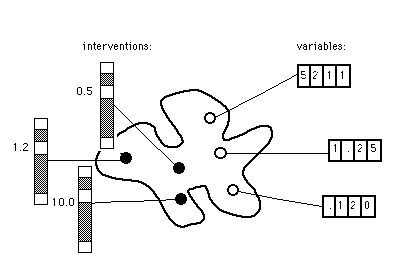
Figure 5. The most important step by designing a computer simulation program with MacTHESIS is to visualise the mathematical model and to select the interventions and the most important output variables. (the 'visualisation phase') In this visualized mathematical model is seen 3 in click regions (or hot spots; black dots) and 3 output variables with decimal counters (open dots).
The last thing that has to be done when building a computer simulation program is changing model-bound texts and declaring parameter values, cut the old model stuff from the MacTHESIS shell and paste the new model stuff into the marked places in the MacTHESIS shell.
The designing environment consists of a hard disc with all the tools, editors, libraries and the MacTHESIS shells: the source and the resource file. (See figure 2) There is also a printer and, if possible, an extra Macintosh computer, to make MacPaint documents in order to look up coordinates and to test the computer simulation program at once during the designing phase.
The learning environment is a minimally equipped Macintosh, turn-key, 512k computer (because a Macintosh 512k is cheap), no keyboard, only a mouse and paper work sheets and student material. See figure 1.
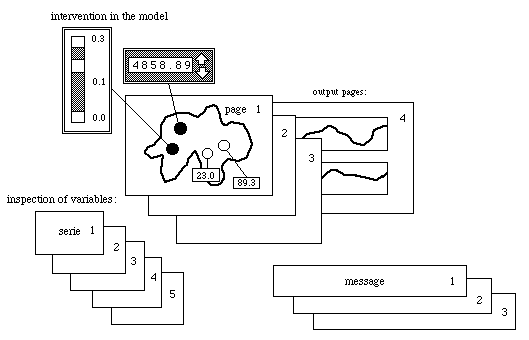
Figure 6. One of the steps in building a computer simulation program with MacTHESIS is to collect all attributes which are necessary for implementing a model in MacTHESIS (the 'realisation phase'): graphical output method, intelligent model-driven feedback (texts or video) ('ICS'), sheets with values of variables for inspection ('views', 'reviews', 'cards', 'charts'), etc.
There is one extended Macintosh at the school or in the classroom for the teacher with an extra floppy unit and a keyboard. The teacher needs a keyboard for editing courseware materials. This environment for the teacher is the so-called 'editing environment' of the MacTHESIS system. Here the teacher can fit his or here own ideas into the programs. He or she has the disposal of a graphic editor, a resource editor and some other applications and help programs. All the 'static material' can be changed with it. Texts can be changed, pictures can be readjusted but the executable version of the computer simulation program can also be changed (texts, window coordinates, etc.). These are important matters for a school or a teacher.
The physical 'editing environment' or 'teachers environment' - for the so called 'second author' is situated on a Macintosh computer. In this environment the second author can modify the programs, edit pictures and figures, and rewrite the instruction program(s) and the worksheets. The parts are:
- a MacTHESIS product (the simulation program);
- a instruction program (mostly: a HyperCard stack);
- a Macintosh (with System 6 or 7) and a harddisk;
- a resource editor (here: ResEdit) for editing resources (for translations);
- an instruction editor of writer: HyperCard.
(See also the definitions of de 'learning' and the 'designing' environments.)
|
The source and resource remain with the designer perfect and safe. These facilities are not or hardly available in other than 68000 computers (for example MS-DOS computers). The separation between source code and executable program is perfect. Of course the teachers can also make their own learning material for their students beside the computer simulation program.
Products (prototypes built with the MacTHESIS system)
With MacTHESIS more then fifteen programs and 30 different kinds of prototypes have already been designed ('MacTHESIS software'). The designing time varied from a few hours to one day, one week or six months, depending on whether the model had few or many liberty degrees. So we mean that everything can be solved with standard facilities, or that there are many animation activities or that selecting an intricate case takes much time. Some examples of computer simulation programs can be seen in the following table and paragraphs.
The table below shows the history of the computer simulation systems mentioned here and some computer simulation programs.
| MacTHESIS (1986-1992) |
| * CARDIO, version 3.1 (1990), 4.3 (1993) and 5.0x (1995) |
| * SUN HEATER, version 3.1, 4.3 and 5.0x |
| * FLUIDS (1994) (Verpleegkundige-project) |
| * ECONOMY, version 4.3 and 5.0x |
| * CELLS, version 3.1 |
| * BRINE-PURIFICATION, version 4.3 (AKZO-project) |
| * TRANSISTOR |
| * COAGULATION (Full screen video feedback version) (1992) (ODB-project) |
| * COAGULATION, version 5.0x (with QuickTime video feedback) (1993) |
| * SUCROS (1994), version 4.3 (Wageningen-project) |
| * STRATEGIC (1995), version 4.3 (Randstad-project) |
MacTHESIS programs also run cheaply in black and white on Atari 1040 ST (with MacBongo or Aledin), in Executor (1995) on 486 computers and more expensively in color on Macintosh II computers. Presently it is being examined how MacTHESIS software can be furnished with a window in which a video instruction film can be shown. The video fragments are selected by the state of the model and present in an output window of MacTHESIS software.

Figure 7. The hardware for our MacTHESIS products (build with the first version of MacTHESIS, version 3.1); the learning environment of our most famous simulation program CARDIO (version 1990-1994).
Now the techniques of 'desk top' video can be incorporated in the computer simulation learning environment of the MacTHESIS software; also in the JavaTHESIS software. See for this idea the computer simulation program COAGULATION / STREMMEN from the ODB-project (figure 2) and the intelligent computer simulation ('ICS') program CARDIO (version 5.0x) on the Macintosh and also on the web, built with JavaTHESIS.
2. Other THESIS systems
In the period 1979-1982 Min developed at the University of Limburg - now the University of Maastricht - the computer simulation system RLCS (the RLCS system) for computer simulation programs in medical education. The first simulator for education in The Netherlands. The main characteristics of that system were: a PDP 11 computer (Minc), two terminals and a lot of paper instructions, exercises, cases, models and manuals. On the University of Twente the THTCS system arised (figure 8).
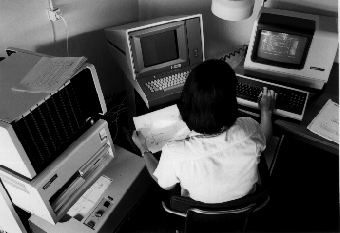
Figure 8. The hardware of the RLCS-system.

Figure 9. The hardware of the first THESIS systems: the THTCS system and later the first THESIS system (VAX version), both with two monitors coupled on a powerfull mini-computer as main frame of our faculty. You see the simulation program CASCADE (with a lot of model-driven animation elements)
The THESIS system (MS-DOS version)
In the period 1985-1989 Van Schaick Zillesen of the University of Twente developed the computer simulation system THESIS (MS-DOS version) for computer simulation programs on MS-DOS computers. The main characteristics of the computers are: MS-DOS version 3.1 or higher, CGA card 640x200 pixels, Written in TurboPascal, QWERTY keyboard and without a mouse.
Just like the programs generated by MacTHESIS, the programs generated by THESIS are usually provided on a turn-key floppy-disc. In the programs generated by THESIS two levels are present: the main level and the simulation level. The menu-bar of the main level enables the students to select one of the options, as 'explain', 'end' and 'case'. Students can control the programs by means of a menu-bar. The functions are 'time', 'values', 'recover', 'change' and 'screen'. Compared to MacTHESIS the structure is less transparent to a student. Programs built with MacTHESIS have, visual 'parallel information output' as we call it and built with THESIS: 'sequential information output'. A status line has been developed in order to overcome the problem of getting lost in the program. It informs the student about his location in the program. The most important program - built with this system in cooporation with the 'stichting leerplan ontwikkeling' (SLO) was (is) VIJVER. 2000 copies were be spread over schools in The Netherlands.
The MacTHESIS system (HyperCard version)
There is a MacTHESIS system that looks like cards as used in HyperCard: MacTHESIS (HyperCard version). This version of MacTHESIS is used when simulation programs have to be implemented as modules in HyperCard stacks or Couse of Action courseware.
The HyperTHESIS system
There is also a computer simulation system built in HyperTalk Script in HyperCard:
HyperTHESIS. This system of the THESIS family is developed for testing the performance of HyperCard and Macintosh II computers.
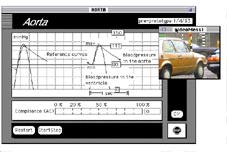
Figure 10. AORTA, a computer simulation program build with HyperTHESIS. This one-window program generates QuickTime video messages in a parallel (movable) window.
It is a one-window system with in-click regions, in which the buttons have different functions such as: 'start-stop', '(re)start', 'inspect', 'change' and 'quit'. It is a shell system in an object oriented programming environment. The model and the model data can be changed just as in the other computer simulation systems described earlier.
The SuperTHESIS system
Recently an 'event-driven', multi-windowing computer simulation system without pull-down menu's, named SuperTHESIS, has been developed. The system has the same characteristics as other systems of the THESIS family. The system couples the possibilities of HyperCard together with the multi-windowing possibilities of SuperCard. It is a multi-windowing system with 'panels', in which the buttons have different functions, such as: 'start-stop', '(re)start', 'inspect', 'change' and 'quit'. It is also a 'shell system'.
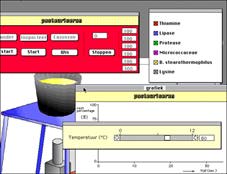
Figure 11. PASTEURISEREN, a computer simulation program with 5 parallel windows build with SuperTHESIS.
The system is written in HyperTalk/SuperTalk (script) and it is an interesting multi-windowing system for both simulation and tutorial courseware. The model and the model data can be changed in the same way as in the other computer simulation systems of the THESIS family. SuperCard software is an interpreter system. Small models can be written in the script language. When the calculation time for the model is too bad, it is possible to program an external command that executes the (compiled) mathematical model. This version of THESIS is developed for testing the performance of SuperCard on Macintosh II computers.
See more about the THESIS family, the libraries SimLib and WebLib, and the JavaScriptTHESIS system the other chapters and my other e-books (Min, 2005).
3. Imbedding of THESIS products into an instruction environment
At the University of Twente it is now being considered whether paper course materials can be substituted by HyperCard stacks, since they can be made with the HyperCard system by Apple since 1987. These HyperCard products might be an ideal type of tutorial courseware. In these stacks the MacTHESIS software can be 'built in' and used without seams. JavaTHESIS and JavaScriptTHESIS products are web products ('applications') and have to substituted in web-pages.
HyperCard stacks can then function as a overall tutorial course program and used as an introduction to one or more of the 'implemented' computer simulation programs. Also it is constructive if after working with the bare simulation program the student can easily be tested in an other part of the HyperCard courseware. The research is aimed at designing and creating the most suited learning environment for regular as well as professional education.
One of the most important hypotheses of the THESIS simulation research project which are being tested by Min and others, is whether MacTHESIS is indeed suited as a design system to remodel all sorts of models into complete educational computer simulation packets. A second hypothesis which is being tested by Van Schaick Zillesen (1990) is: is parallel represented processes more effective than sequentially represented processes. (Van Schaick Zillesen, 1990). Finally research is being done into the hypothesis that a complete 'tutorial shell' with HyperCard, SuperCard or HTML around a simulation, functions better than accompanying paper material, based on the thesis:
Model + MacTHESIS + HyperCard = a complete educational multimedia packet
Model + SuperTHESIS + SuperCardCard = a complete educational multimedia packet
Model + JavaTHESIS + HTML = a complete educational multimedia packet (on the world wide web)
For that purpose a few simple prototypes of HyperCard stacks (and in 1997: Web-pages) have been developed. The results are promising such as the project BRINE PURIFICATION, at a large chemical plant in the east of The Netherlands (Hengelo) and the Java-project, described elsewere.

Figure 12. Inbedding of a computer simulation module built with MacTHESIS; (aspects from the 'implementation phase'). The hypothesis is: Model + MacTHESIS + HyperCard = an interactive, dynamic educational tool in color. Left: the coaching software and right the naked simulation module; booth processes run on one screen (or two) in different windows; the parallel using method; student-controlled; a-synchrone.
Figure 5 up to figure 6 gives two of the 4 important 'stages' or 'phases' a designer gets: from making an 'inventory' of the model to 'implementation' in a tutorial HyperCard stack. The 4 phases in designing an total computer simulation program packet are:
- inventory phase
- visualization phase
- realization phase
- implementation phase
The 'inventory' phase is the first phase in designing an computer simulation program. The black box representation way of the model gives an important overview for discussion between the designer and teachers to find out what are the most important variables and parameters for educational use. Figure 5 gives a schematic representation of the 'visualization' of a model. Figure 6 gives the overall plan of the ('naked') computer simulation program with all its windows and sub windows.
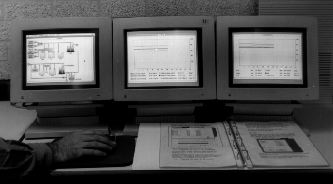
Figure 13. The hardware of the program BRINE PURIFICATION, built with MacTHESIS (1995) (MacTHESIS software with 3 screens).
In the MacTHESIS system the variables of a mathematical model can be shown in several standard ways: varying from decimal counters to graphic representation forms and animated representation forms. The procedures library of MacTHESIS, SIMLIB includes special procedures for that in order to be able to instrumentate these representation methods.
Figure 12 shows the total inbedding of the courseware packet: (1) the 'tutorial', the instruction (the HyperCard stack) and (2) the ('naked') simulation module together.
4. Model transformation
For researchers who, after years of searching, wants to re-form their 'own' model - not for research - but specially in an educational computer simulation program it is of importance to know how their models have to be implemented in these family of THESIS systems. Models from research mostly always are proofed and have been determined completely and implemented in computer simulation languages or 'modelling-systems' - mostly interpreters - like CSMP, TUTSIM, STELLA or LabView. It cost not much time to translate such models to these computer simulation systems. All systems of the THESIS family use the same structured mathematical models. So, inside the THESIS family the designer can also simply implement the model in an other THESIS system. This can be done in a very short time.
5. Results
From the THESIS project two computer simulation systems have emerged: MacTHESIS and THESIS (version MS-DOS). The first system works with the method of a 'parallel information presentation'. The second is more a 'serial' system and is called: 'sequential information presentation'. Both systems are in use by a lot of designers for building a wide scale of different computer simulation programs.
With the MacTHESIS designing system computer simulation programs can be made with the characteristics mentioned above. With MacTHESIS it has become possible to remodel a mathematical model into a complete educational tool.
MacTHESIS software can be fit without any difficulty with HyperCard stacks on a parallel way - in two processes - or on a sequential way. Figure 12 shows the parallel using method. Further results of this typical educational instrumentation technological research and development project are still being collected and worked out including evaluation results. There is, among other things an observation study from 1988 in the laboratory of the Faculty of Educational Science and Technology with about ten representative testees. The video tapes with the results have been processed.
With the JavaTHESIS designing system (1997-2000) computer simulation programs can be made for the web. With JavaTHESIS it has become possible to built applets which can be implemented in web-pages with 'instructions', 'coaching materials', 'excersises', 'cases', etc. (See: Min, 1999)
| Figure 14. A table with our computer simulation systems and their most important output (executable software and/or applets) |
| parallel window systems: | non parallel window systems: |
| RLCS system (1982) | |
| * CARDIO | |
| * FLUIDS | |
| THTCS system (1985) | |
| * CASCADE | |
| * LEMMINGEN | |
| * CARDIO | AppleTHESIS (1986) |
| * AORTA | * AORTA |
| * FARMA | * ECOLOGY |
| THESIS (Vax version) (1985) | MS.THESIS (1987) |
| * CARDIO | * REEKSEN |
| * CHEMISTRY | * AORTA |
| MacTHESIS (1986-1992) | THESIS (MS-DOS version) (1988) |
| * CASCADE | * SUN HEATER |
| * SUN HEATER | * FISH POND |
| * FLUIDS | * PERCH |
| * ECONOMY | * FLUIDS |
| * CELLS | * CHEMIE |
| * FISH POND | * CARDIO |
| * BRINE-PURIFICATION | * PERCH |
| * TRANSISTOR | |
| * CARDIO | |
| * COAGULATION | |
| * ENZYME | |
| * SUCROS (1994) | |
| * STRATEGIC (1995) | |
| MacTHESIS (HyperCard version) | |
| * CELLS | |
| SuperTHESIS (1991) | HyperTHESIS (1989-1995) |
| * ENZYM | * AORTA |
| * COAGULATION | * AORTA (QuickTime version) |
| JavaTHESIS (1997-1999) | JavaTHESIS (1997-1999) |
| * CARDIO (1999) | * CARDIO (1998) |
| * AORTA (1999) | * AORTA (1998) |
| * TRANSISTOR (1999) | |
| * CONTROL SYSTEM (1999) | |
| * BOILER (1999) | |
| * LEMMINGEN (1999) | |
| * LEARNING (2000) | |
| * TARGET (2002) | |
| * Maurice (2003) | |
| * CONTROL (2004) | |
| * TRANSISTOR (adaptive) (2005) | |
6. Concluding remarks
The prototypes of our THESIS systems (MacTHESIS and JavaTHESIS) and their output, are continually developed and evaluated. The prototypes and the demostration applications, in combination with instruction systems as HyperCard or the web, are really interesting for education and training situations.
Enschede, March 29, 2000; updated 2005 and 2019