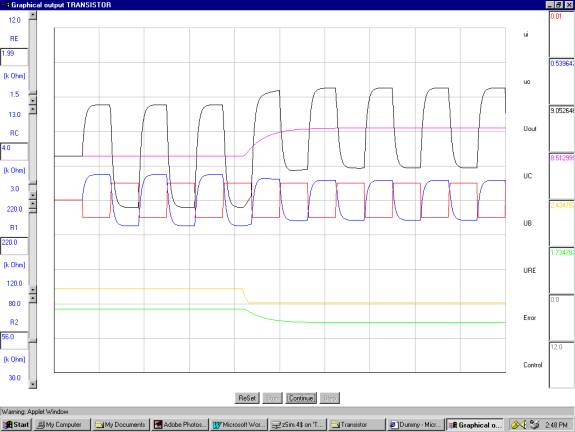
In this practice, the effects of changing the value of R1 will be examined. The practice includes 2 parts:
a) increase the value of R1.
b) decrease the value of R1.
Following is the procedure for the practice, as well as analysis
of the effects of changing the value of R1.
a)
Increase the value of R1
Procedure:
1.
Click Continue to start the simulation
2.
After a while (e.g. when the curves are reaching the 5th
grid), pull up the scaler in the scrollbar next to “R1” to increase
the value of R1.
3.
Observe how each of the 5 curves (except the curve for ui) changes.
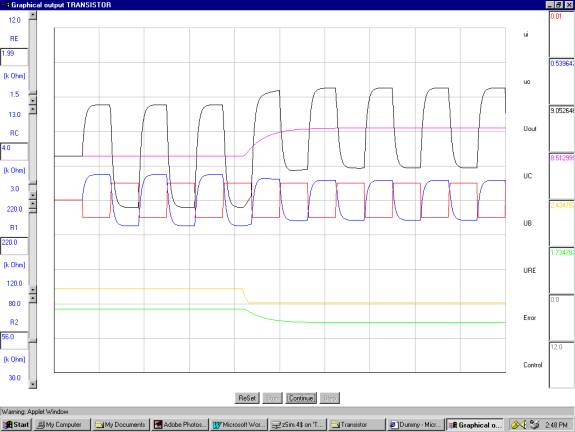
Analysis:
R1: increase =>
UB
= Ucc*R2/(R1+R2): decrease
URE
= UB - 0.7: decrease
UC
= Ucc - IC*RC: increase
[because
IC = IRE = URE/RE: decrease]
uo
= -40*IC0*RC*ui1: decrease
[because
IC = IRE = URE/RE: decrease]
Uout
= UC + uo: increase
[because
although uo decreases at the same time UC increases, the increased amount of UC
is much larger than the decreased amount of uo]
b)
Decrease the value of R1
Procedure:
1.
Click “Continue” to start the simulation
2.
After a while (e.g. when the curves are reaching the 5th
grid), pull down the scaler in the scrollbar next to “R1” to decrease
the value of R1.
3.
Observe how each of the 5 curves (except the curve for ui) changes.
Analysis:
R1: decrease =>
UB:
increase
URE:
increase
UC:
decrease
uo:
increase
Uout:
decrease