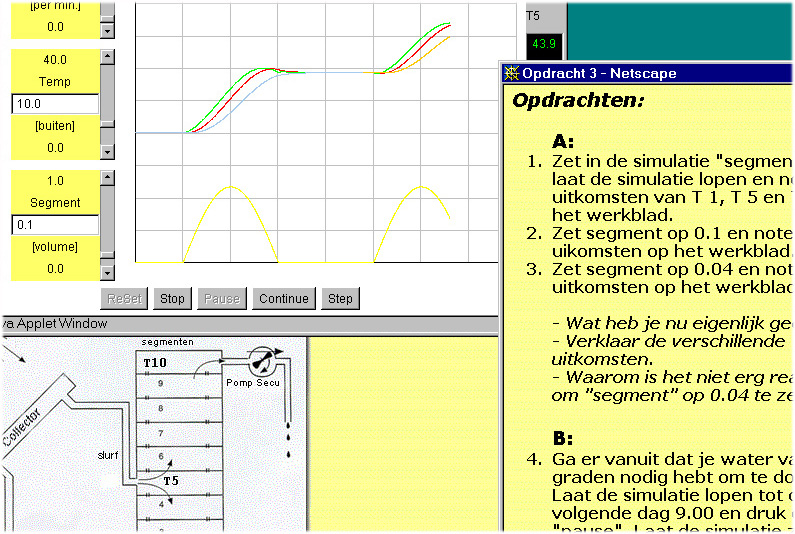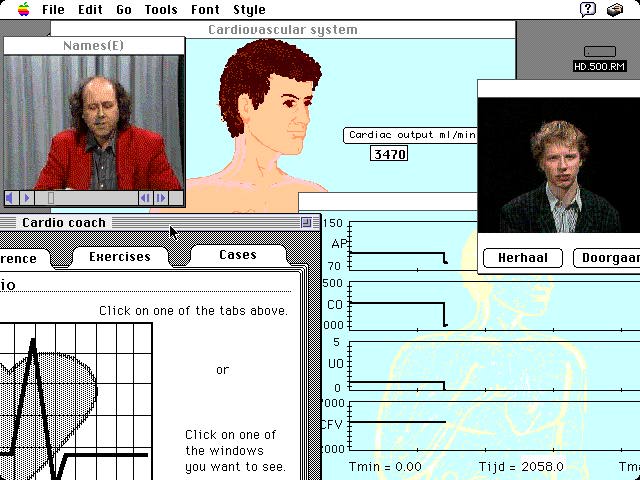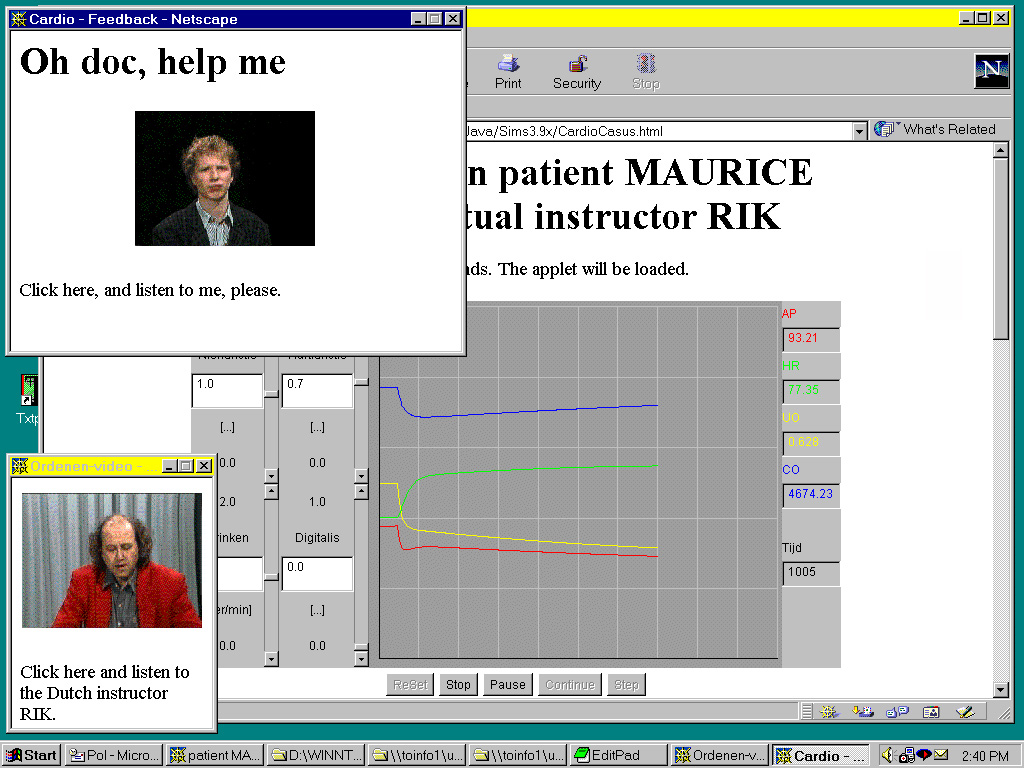Tools for building simulations
=== under construction ==
In the world of simulations there are tools for building that kind of software. We call them 'simulation tools'. There are also 'modelling tools'. But - however - tools for modelling sometimes called 'tools for simulations', that is not the same; and the tools are very different. Simulation tools are not modelling tools. Simulation tools are developing tools for making simulations packages. Modelling tools are tools for making mathematical models.
In Twente, at our university, we have a large tradition in building simulation tools and simulation environments for learning. The simulation programs - the environments - are our real products; our first order products; mostly test-products; prototypes for showing concepts or testing theoretical aspects. They are mostly developed with our own tools: our second order products on PC's our Mac. We also did some research on other systems such as Vax, Tektronix and Sun.
We have developed in 1992: the MacTHESIS system for simulations on Macintosh computers and the HyperTHESIS system for instructions in HyperCard. They are all from the same family: the THESIS family. The hole THESIS family is based on the so called 'MacTHESIS philosophy' (1986 until 1999). Most of our simulation programs are - through the years - developed with the MacTHESIS system (for and on the Macintosh computers), some with THESIS (for ms.dos or Wintel computers), some with HyperTHESIS, some with SuperTHESIS (both for the Mac).
Now a day we only do research with our JavaTHESIS system and the libraries: SimLib plus WebLib, undepended from computer platforms and we generate only WEB-based products for our research about parallelism and other design methods (Min, et al.; 1997, 1998, 1999, 2000 and 2001).
The most characteristic things in our simulation products, built with our designing systems (and specially javaTHESIS) and their most dominant aspects of the userinterface, are:
- virtual big screens with windows ('virtual paralllism') or well designed viewports;
- parallel windows for the instruction (based on the 'PI theory');
- parallel windows for the conceptual schemes;
- beautiful graphical and dynamical output;
- intelligent, audio or visual feedback ('ICS');
- object oriented;
- model-driven, event-driven or expert-system driven.
An example of a web-based learning environment:
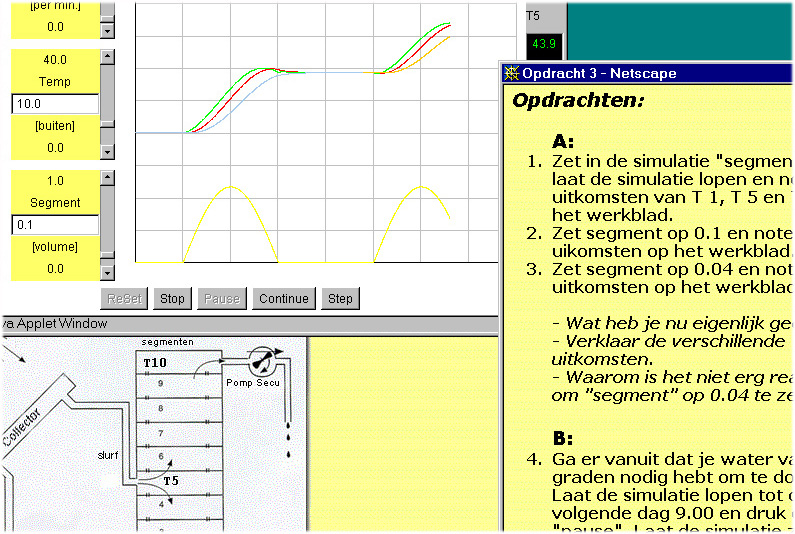
Example of a learning environment with parallel instruction and built with javaTHESIS: A multi windowing "a-synchronious" learning environment with (1) some "talking heads" (see later), (2) the coach, (3) intelligent feedback and (4) two or more other windows (Min & de Goeijen, Mei 2000).
An second example of a web-based learning environment:
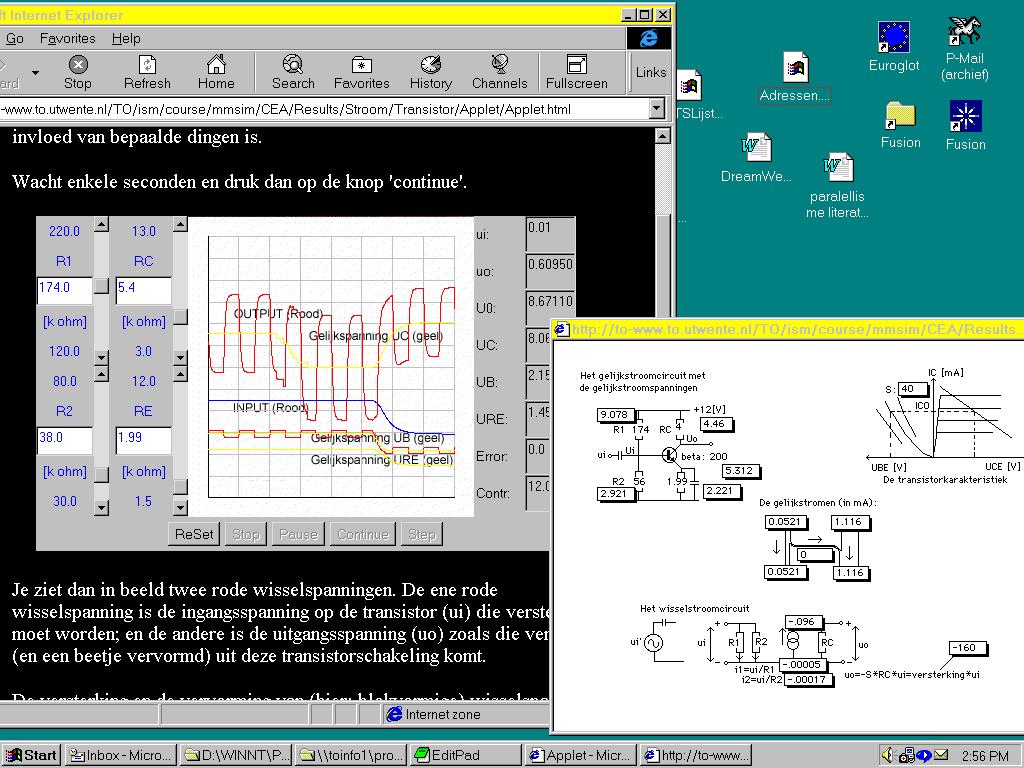
Example of a learning environment with parallel instruction and built with javaTHESIS: A multi windowing "a-synchronious" learning environment with (1) ..., (2) the coach, (3) intelligent feedback and (4) two or more other windows (Min & de Goeijen, Mei 2000).
Some technical stuff about JavaTHESIS:
- Information about the system: the
javaTHESIS manual (concept; in Dutch)
- More information about the
javaTHESIS systeem (concept; in Dutch)
- An example of a product built with the javaTHESIS system:
SUN HEATER (prototype; in Dutch)
- An example of a product built with the javaTHESIS system:
The patient MAURICE (prototype; in English)
What kind of design system is the javaTHESIS systeem and what are the possiblities:
- It is a system from the THESIS-family;
- It generates web-based applications (applets);
- Het kan 'semi automatisch' simulatie software bouwen voor op het web (applets) zonder dat iemand kennis hoeft te hebben van applets en java.
Ontwikkelen van simulatiesoftware:
- over de onderdelen van een simulatieprogramma (met CASCADE als voorbeeld)
- de belangrijkste onderdelen
- de termen waarmee een simulatie vastligt
- over het maken van een applet (in het algemeen)
- java (introductie) (voorbeeld)
- runable applets (een voorbeeld: CASCADE)
- over het JavaTHESIS systeem
- de HTML-sjabloon (met CASCADE)
- de java-sjabloon (met CASCADE)
- een voorbeeld product: ZONNEBOILER (met parallelle instructie)
An example of a "learning environment" on the Mac:
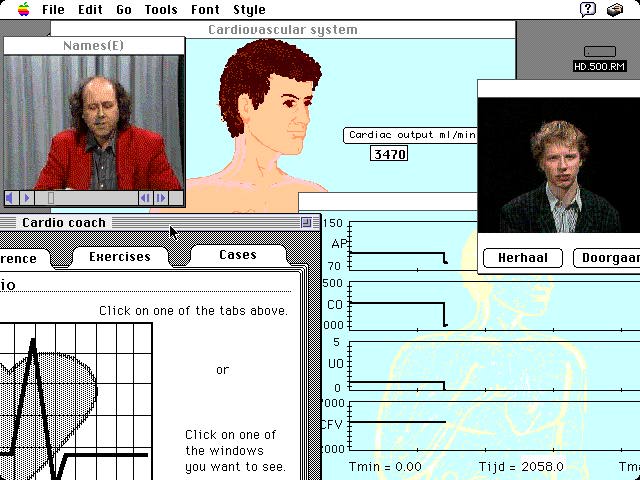
Example of a learning environment with parallel instruction: A multi windowing "a-synchronious" learning environment with (1) some "talking heads" (left), (2) the HyperCard coach, (3) intelligent feedback (talking head from a desktop video fragment database) (right) and (4) two or more other windows (MacTHESIS; Min & Reimerink, 1996).
The same model with complet other techniques on the web:
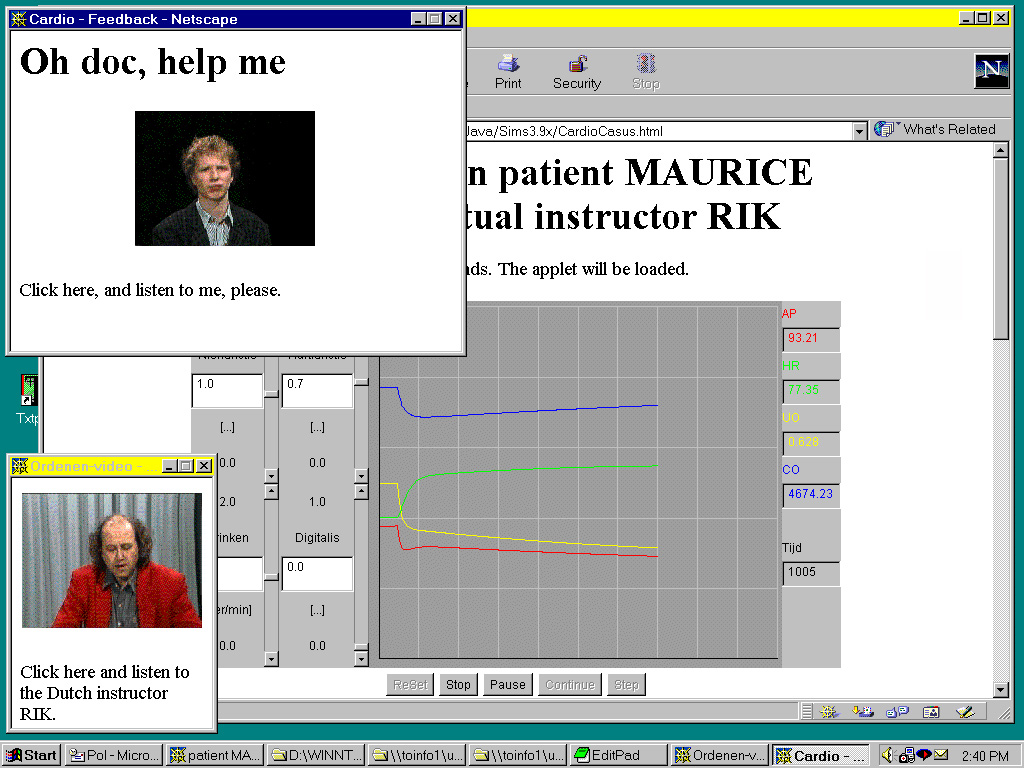
Example of a learning environment with parallel instruction: A multi windowing "a-synchronious" learning environment with (1) some "talking heads" (left), (2) the HyperCard coach, (3) intelligent feedback (talking head from a desktop video fragment database) (right) and (4) two or more other windows (JavaTHESIS and SimLib; Min & de Goeijen, 1999).
For more information about 'simulation', 'learning environment', 'parallelism' and the 'parallel instruction theory' see on my scientific rapports, papers and my other WEB-pages.
Continu with an recent, internal paper of
'parallelism' and the 'Pi-theory'.
References
Rik Min (1995),
Simulation Technology and Parallelism in Learning Environments; Methods, Concepts, Models and Systems. Book. Publisher: Academic Book Center (ABC), De Lier (1995). ISBN 900-5478-036-3.
Enschede, May 10, 2000