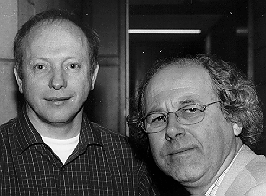Educational Science and Technology - University of Twente

Tele-course
Technology for Training and Education:
Methods and Techniques;
(scripts in combination with building blocks)
= JavaScript, Java applets and multimedia elements =
2002
New didactic concept for designing and developing web-media
Rik Min & Jan de Goeijen
In this course we start giving you introductions in object oriented programming, making plans for software solutions or software products, combining multimedial elements, use building blocks as applets, and learn to write scripts for most frequent occurrence software problems. In this course: a method is a tool, a system, a library, an editor or a programming language; here JavaScript, mostly in combination with Java applets from special home-made libraries. A technique is defined, in this course, as the way you solve the problem or your plan by programming that.
Introduction in our products
with and without building blocks; with complex or simple applets
Introduction in techniques (in Dutch)
presentation, acceptation and communication techniques
Working with building blocks (in Dutch)
tellertjes, meebewegende histogrammen, graphs, etc.
Our tele-course Simulation
designing building blocks; working with sjablones; working with our JavaTHESIS system and libraries
=== under construction ==
partly in English
 partly in Dutch
partly in Dutch
Object oriented techniques, Programming techniques, Output techniques, Input techniques & Communication techniques
Object oriented techniques
- about objects:
- objects and object oriented programming (introduction)
Programming techniques
- about plans:
- plans and planning scripts (introduction)
- about scripts:
- script for programmed text (in a document)
- script for programmed data flow
- script for programmed data flow ('intelligence')
Function-techniques
- about functions:
- function: with properties: location & lastModified
- function: with output in alert-box
- about parameters:
Form-techniques
- about forms, fields & buttons:
- form with fields, buttons & events
- form with button, function, parameter and alert-box
- about forms, functions & strings:
- strings: showing added number
- strings: showing of a calculated number
- strings: showing van output in fields
- strings: typing and showing of output (calculations)
- strings: typing and showing van output (recursion)
Object-techniques
- about self made objects:
- objects (textile), properties & strings
- objects (textile), properties & checks
- objects (textile), properties & methods
- about regular javascript objects:
- about simple prefabed applets (as object) (from libraries):
- applets with statical parameters (in HTML)
- applets with dynamical parameters (and javascript)
| Examples: |
|
textile (interactive editing)
|
|
textile (properties & databases)
|
|
cars (properties, methods & forms)
|
|
cars (properties, methods & without form)
|
|
Linear output techniques (or presentation techniques)
- about linear sound:
- sound; self starting (old)
- sound; automatically starting (old)
- sound on command (old)
- sound on demand (midi-files) (not in Netscape) (old)
- sound on demand (midi-files) (via a script)
- sound on command (incl. video) (old)
- about linear animation (frame-by-frame motion or movie):
- moving; a linear animation (old)
- moving; a linear animation (old)
- about linear video (so called 'frame-based') (so called 'moving'):
- moving; a linear video (self starting) (old)
- moving; a linear video (self starting)
- moving; a linear video (automatically starting) (old)
- moving on command (incl. sound) (old)
Output techniques - presentation techniques - in combination with communication techniques (model- or data-driven)
- about (niet-interactieve) formule-driven animation:
- animation: moving from a to b (with a line as traject) (old)
- animation: moving an bitmapped animation object along a traject (old)
- animation: moving more animation objects (old)
- about (non-interactive) graphical output:
Windowing techniques in combination to output techniques (or presentation techniques)
I/O techniques - communication techniques - communication with files, cookies, etc.
Input techniques (or acceptation techniques) (incl. menu's)
- about radio buttons en checkboxes:
- about menu's with inclick- and/or pointing regions:
- menu with selection on coordinates (old)
- menu with selection in a picture (old)
- menu with selection on a picture (old)
- menu with selection on regions (old)
- menu with selection on pull-down/pop up-menu's (old)
- about scroll bars:
Output techniques (or presentation techniques), in combination with input techniques (or acceptation techniques) & communication techniques (as model-driven techniques)
- about interactive phenomena's (met sliders):
- about complex, interactive applets (simulations):
Results and products of our students
with new or reused elements; with simple and complex applets
Other complex products of our group
with simulations and animations; with simple and/or complex applets from WebLib and/or SimLib
Other more simple products of our group
with JavaScript examples; with simple and/or complex applets from WebLib and/or SimLib
Other external courses
about JavaScript, Java, DHTML, etc.
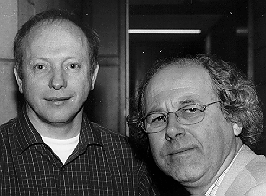
The designers: Jan left, Rik right (photo: 1998).
Dr. ir. F.B.M. (Rik) Min, Educational Science & Technology (EDTE):
Min@edte.utwente.nl
Ir. J. (Jan) de Goeijen, Dinkel instituut:
J.deGoeijen@dinkel.utwente.nl
For more information about this tele-course:
Rik Min
University of Twente
PO.Box 217, 7500 AE Enschede, the Netherlands.
Room: L219; telephone: 053 - 489.3585
or 489.3611 (secr.) or 489.2637 (Jan de Goeijen).
Enschede, nov. 2003.


 partly in Dutch
partly in Dutch